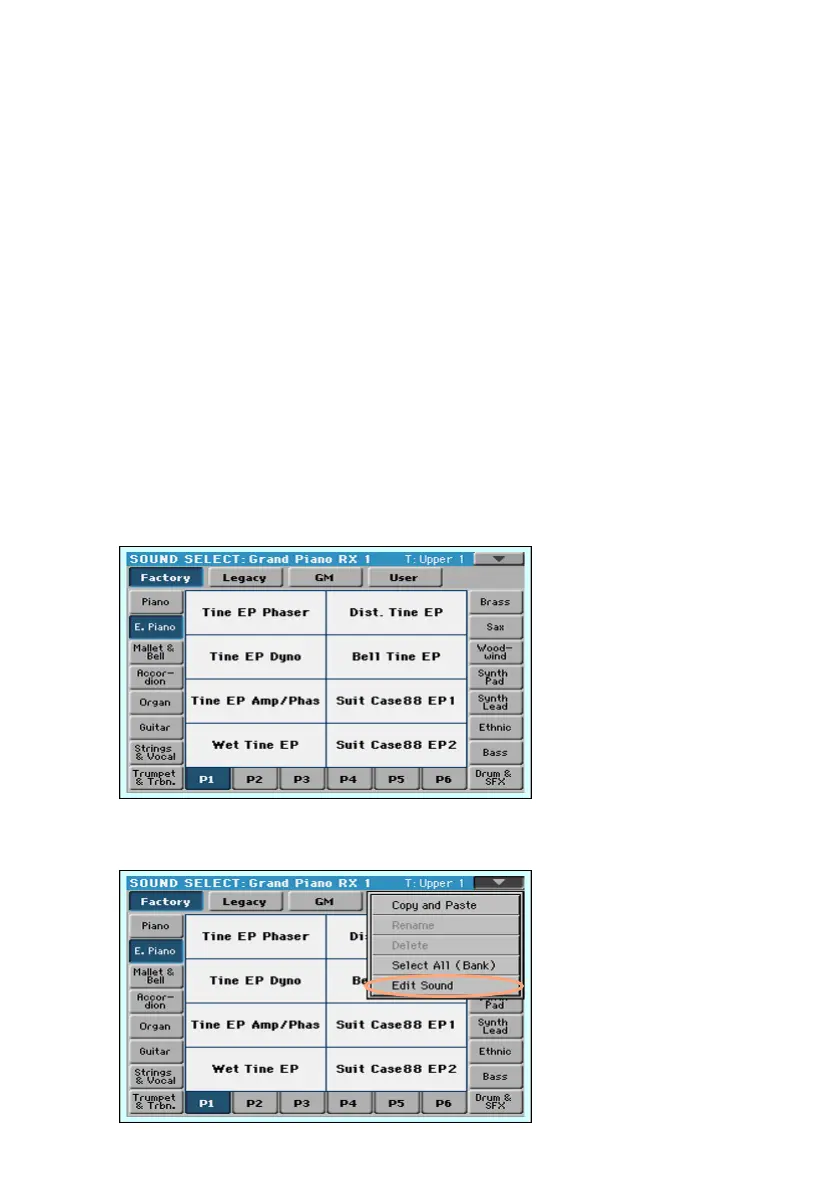Accessing the Sound Edit mode |319
32 Listening and
customizing the Sounds
Accessing the Sound Edit mode
Accessing Sound Edit
1 While in the main page of the Style Play or Song Play mode, or in any page
where you can select a Sound, touch the name of the Sound to open the
Sound Selection window.
2 While in the Sound Select window, choose the Edit Sound command from
the page menu.
