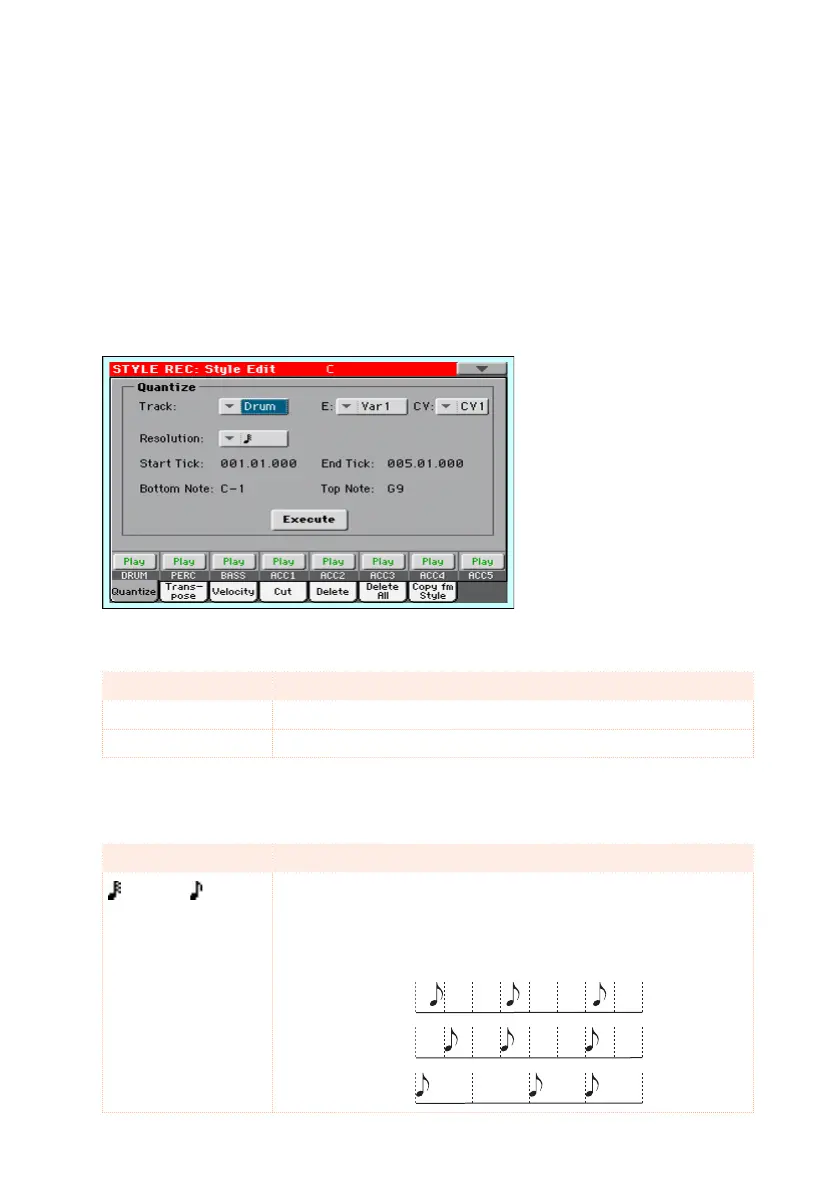228| Editing the Styles
Editing the Style patterns
You can edit the Style pattern data in the Style Record > Style Edit section.
Quantizing
The quantize function may be used to correct any timing mistake after re-
cording, or to give the pattern a “groovy” feeling.
1 Go to the Style Record > Style Edit > Quantize page.
2 Select the Track, Style Element (E) and Chord Variation (CV) to edit.
Track Meaning
All All tracks selected
Drum … Acc5 Selected track
3 Use the Resolution pop-up menu to choose the quantize resolution.
Resolution Meaning
(1/32) … (1/8)
Grid resolution after recording, in musical values. For example,
when you select 1/16, all notes are moved to the nearest 1/16 divi-
sion. When you select 1/8, all notes are moved to the nearest 1/8
division. A “b…f ” character added after the value means swing-
quantization. A ‘3’ after the quantization value means triplet.
1/16
1/8
