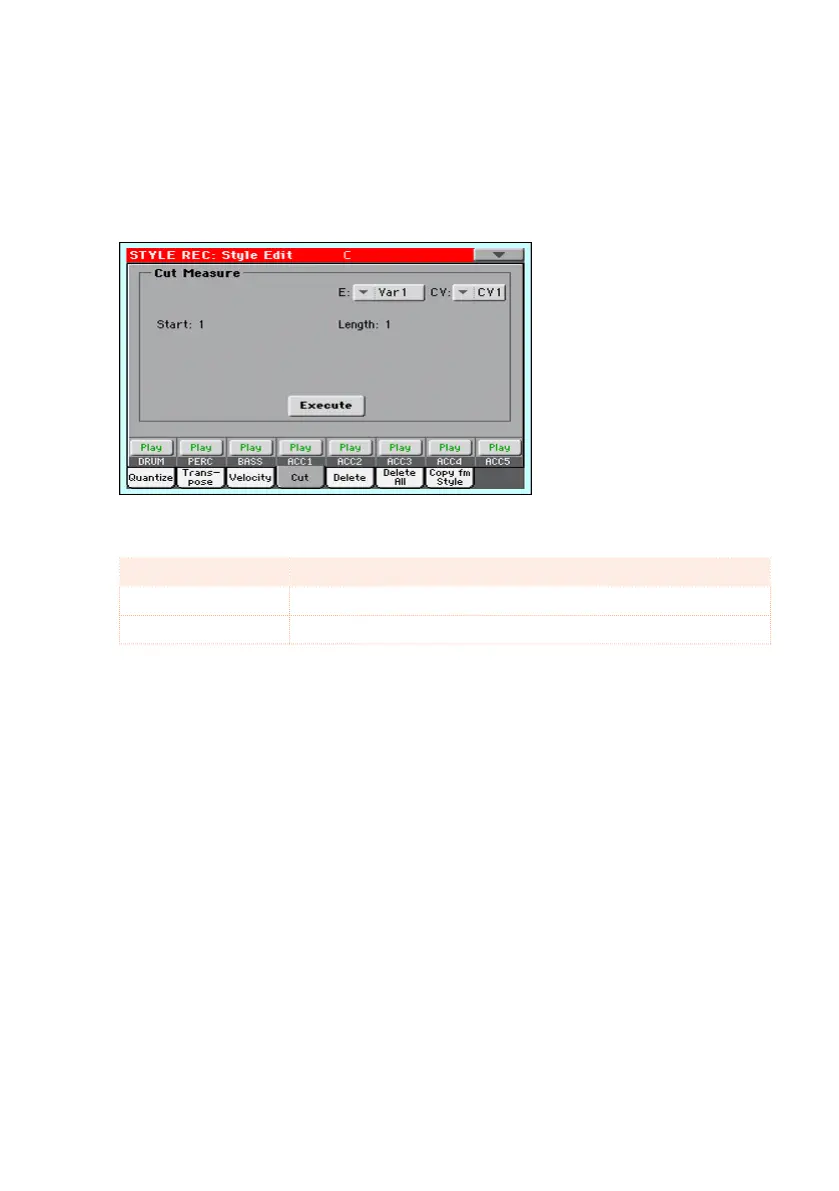Editing the Style patterns |233
Cutting out measures
You can delete a selected measure (or a series of measures) from the se-
lected Chord Variation. All following events will be moved back, to replace
the cut measure(s).
1 Go to the Style Record > Style Edit > Cut page.
2 Select the Track, Style Element (E) and Chord Variation (CV) to edit.
Track Meaning
All All tracks selected
Drum … Acc5 Selected track
3 Use the Start parameter to select the first measure to be cut.
4 Use the Length parameter to choose the number of measures to be cut.
5 After having set the various parameters, touch Execute.
6 Press the START/STOP button to check how it works. You will listen all the
tracks of the selected Chord Variation playing together. Press START/STOP
again to stop playback.
