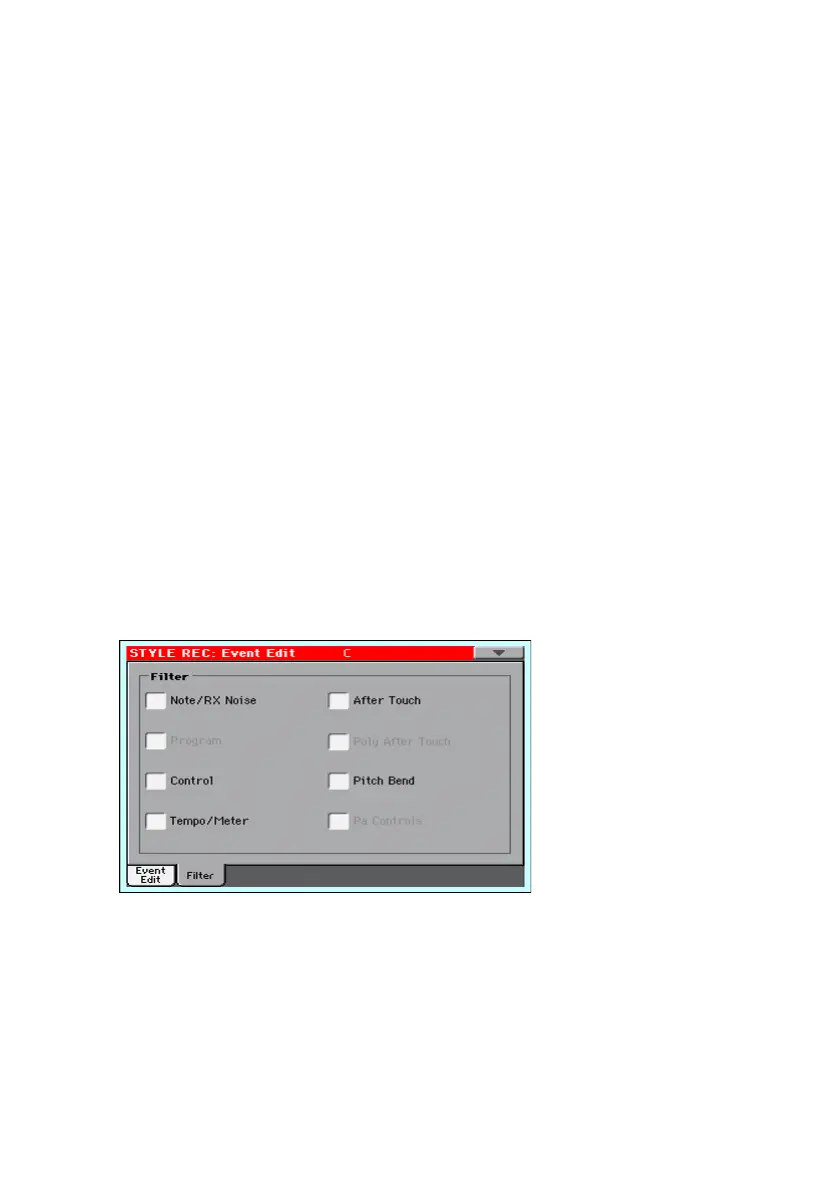Editing the individual MIDI events |225
The Event Edit procedure
Here is the general procedure to follow for the event editing.
Choose the Style and access editing
1 While in Style Play mode, select the Style to edit, press the RECORD button
and select the Current Style option.
2 While in one of the Style Record > Record pages, select the Style Element
(E) and Chord Variation (CV) parameters.
3 Go to the Style Record > Event Edit > Event Edit page.
Listen to the patterns
▪ Press the START/STOP button to listen to the selected Chord Variation.
Press START/STOP again to stop it.
While in Event Edit, chord scanning does not work, so you will listen the pat-
tern at the original Key/Chord.
Filtering the events shown
▪ Go to the Style Record > Event Edit > Filter page to select the events to dis-
play.
