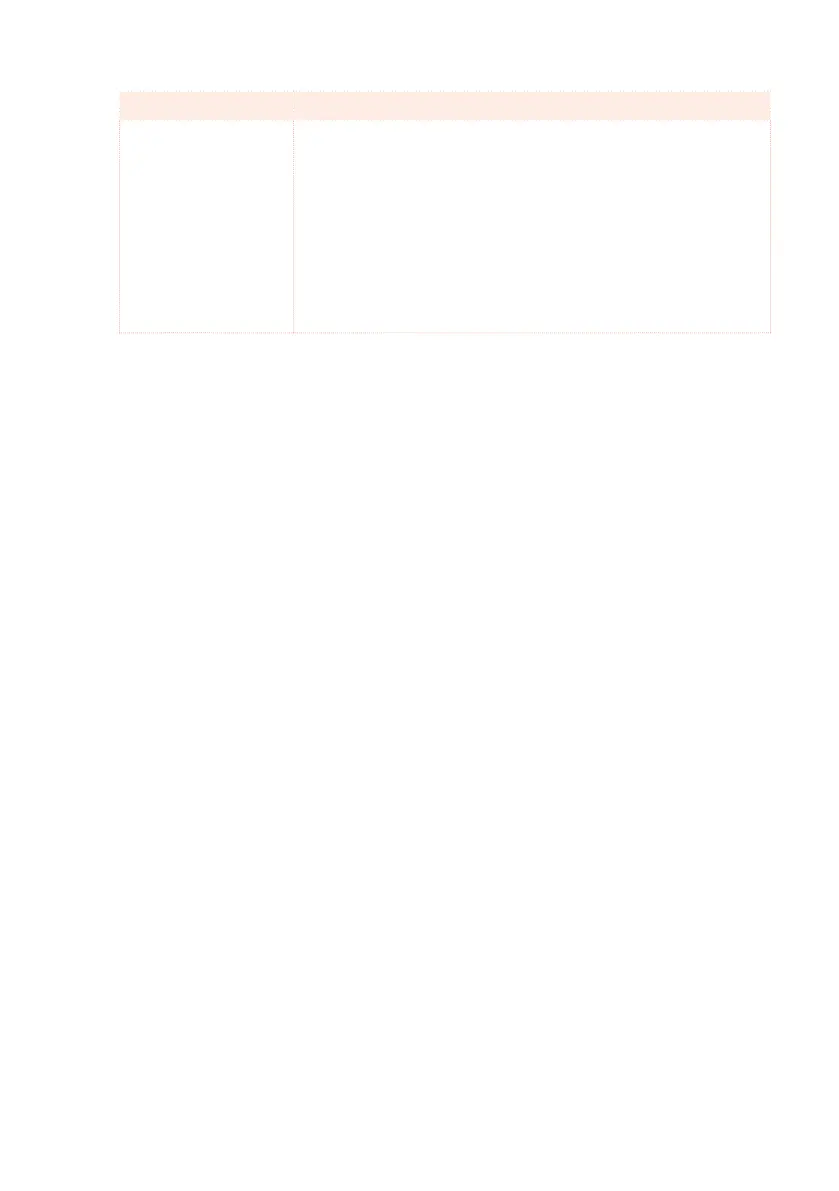Setting the Chord Recognition |179
Chord Recognition How to play chords
Advanced When the SPLIT indicator is turned on, play two or more notes for
a chord to be recognized.
When the SPLIT indicator is turned off, play at least three notes to
compose a chord. If you play a single note, a “root+8ve” will be
played. If you play a fth, a “root+5th” chord will be played.
With this mode, you can play rootless and slashed chords, often
used in jazz, fusion or modern pop. This type of chord recognition
is very useful to play piano chords typical of jazz piano players.
You don’t always need to play the root note, that would double the
note already played by the bassist.
3 Press the EXIT button to return to the previous page. The Chord Recognition
mode will be automatically memorized.
Hold the recognized chord when pressing the pedal
If you select the Damper&Latch checkbox, the recognized chord will be held
for as long as the Damper pedal is kept held.
In this case, you can freely play any chord on the keyboard, and the arranger
will still play the older chord. This is especially useful when the SPLIT indica-
tor is turned off, and all notes you play on the keyboard could be mistakenly
recognized as a new chord.
