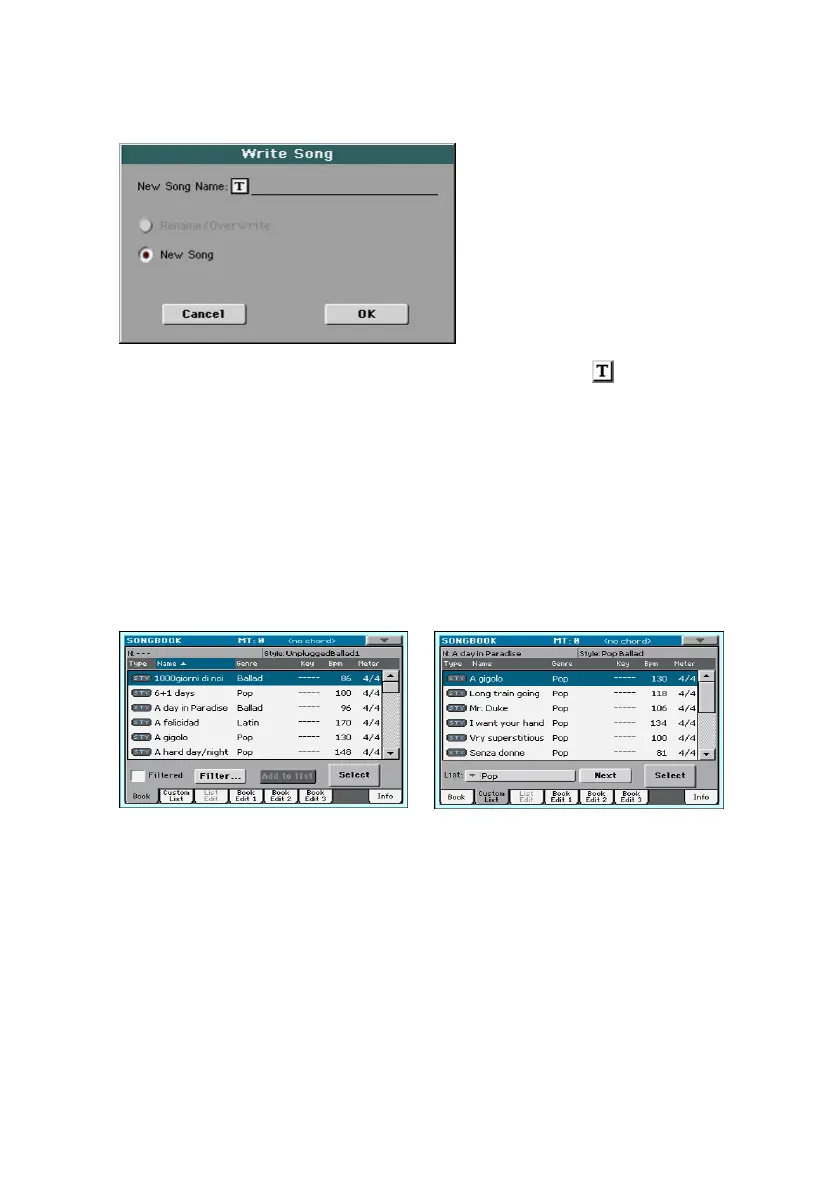Creating and editing the SongBook Entries |115
As an alternative, go to a SongBook > Book Edit page and touch the New
Song button.
2 While in the Write Song dialog, touch the Text Edit ( ) icon to assign a
name to the Entry, then touch OK to save the Entry to the SongBook data-
base.
Editing an existing SongBook Entry
Choose an existing SongBook Entry
1 Choose a SongBook Entry from the SongBook > Book or SongBook > Custom
List page.
Change the Sounds and the Effects
▪ Choose different Keyboard Sounds and Effects, and adjust any relevant pa-
rameter the way you prefer for your performance.
