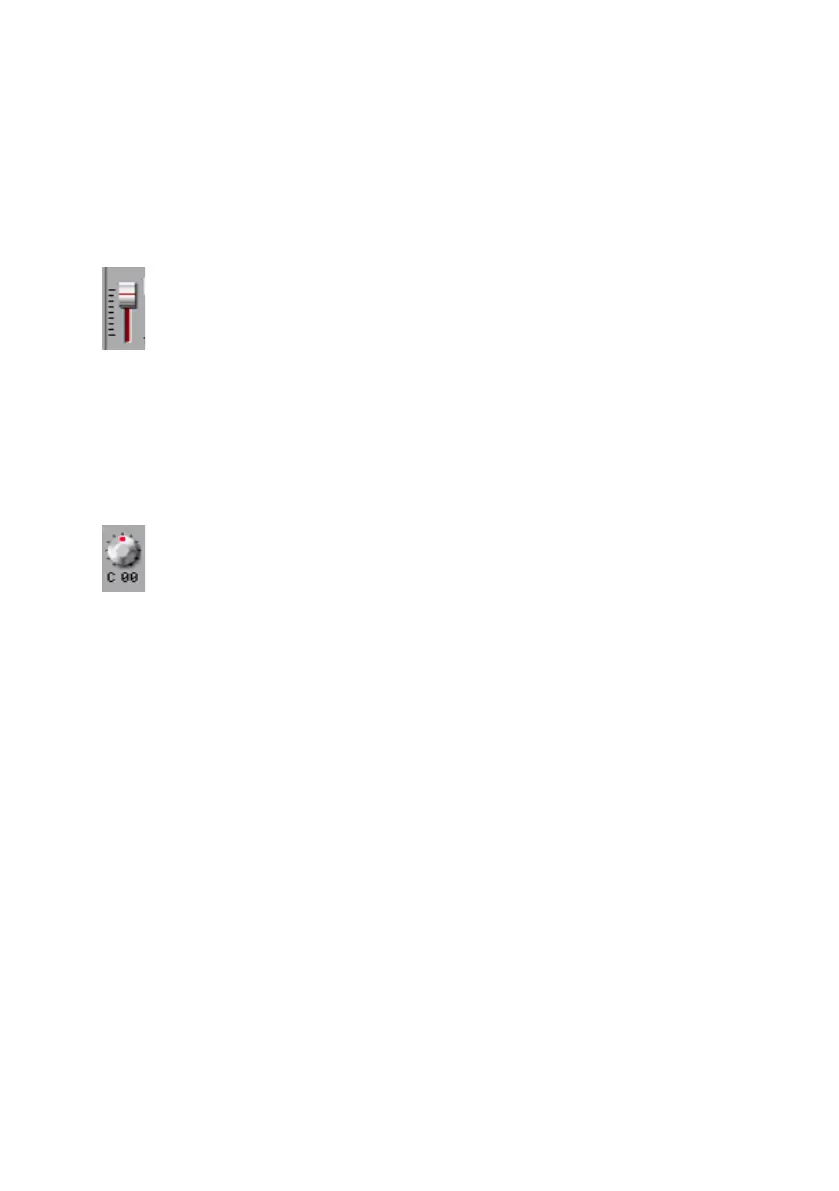34| Interface basics
Virtual controllers
Virtual sliders
To change a virtual slider’s position, touch it and keep it held, then slide up or
down to change its position. As an alternative, touch it, then use the VALUE
dial to change its position.
Virtual knobs
To change a virtual knob’s position, touch it and keep it held, then slide your
finger up (or right) to rotate it clockwise, or slide it down (or left) to rotate
the knob counter-clockwise. As an alternative, touch it, then use the VALUE
dial to change its position.
Shortcuts
Some commands or pages can be recalled by keeping the SHIFT but-
ton pressed, and pressing other buttons or elements in the display. See
Shortcuts on page 797 for a list of the available shortcuts.
