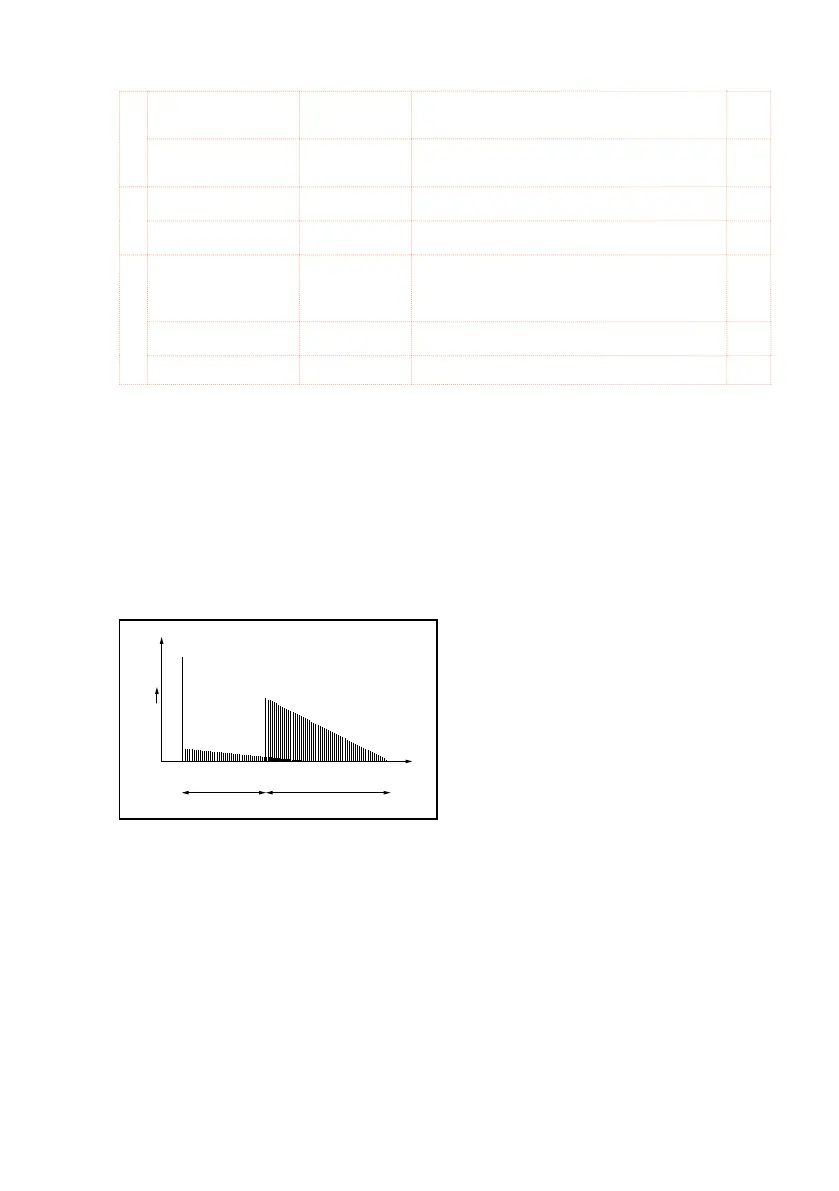Reverb and Early Reflections (Reverb ER) |535
d Pre LEQ Fc Low,
Mid-Low
Selects the cutoff frequency (low or mid-
low) of the low-range equalizer
Pre HEQ Fc High,
Mid-High
Selects the cutoff frequency (high or mid-
high) of the high-range equalizer
e Pre LEQ Gain [dB] –15.0…+15.0 Sets the gain of Low EQ
Pre HEQ Gain [dB] –15.0…+15.0 Sets the gain of High EQ
f Wet/Dry Dry,
1:99…99:1,
Wet
Balance between the wet and dry signal
Src Of f…Tempo See DMS (Dynamic Modulation Source)
Amt –100…+100 Amount of modulation source
b: Pre Delay [msec]
b: Pre Delay Thru [%]
The “Pre Delay” sets the delay time to the reverb input, allowing you to con-
trol spaciousness.
Using the “Pre Delay Thru” parameter, you can mix the dry sound without
delay, emphasizing the attack of the sound.
Time
Reverb - Hall / Plate Type
Level
Louder
Dry
Reverb
Pre Delay Thru
Pre Delay
Reverb Time
75: Reverb Room
This room-type reverb emphasizes the early reflections that make the sound
tighter. Changing the balance between the early reflections and reverb
sound allows you to simulate nuances, such as the type of walls of a room.
