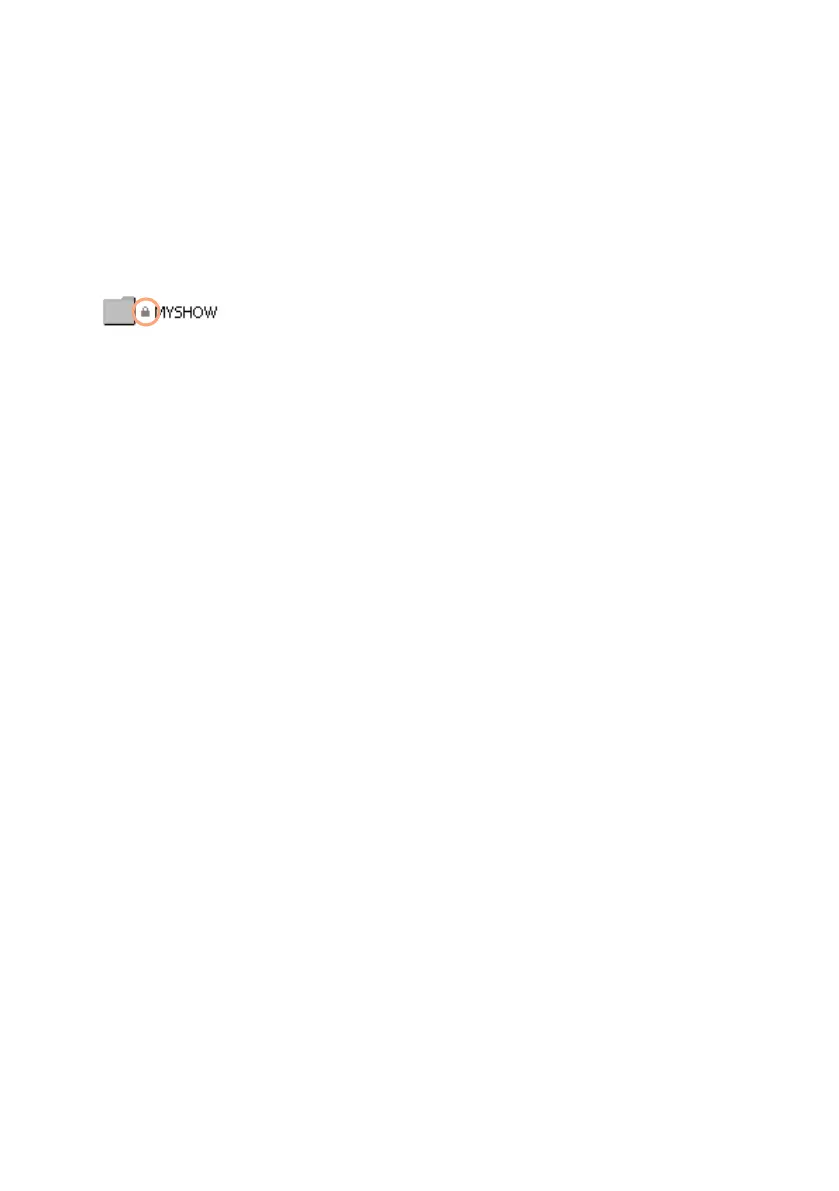722| Managing files
Protecting files and folders
Protect the files or folders
▪ While in any of the Media pages, select one or more items and choose the
Protect command from the page menu.
Choosing this command will protect the selected file(s) or folder(s) from writ-
ing or erasing. The lock icon will appear next to the file or folder name.
Unprotect the files or folders
▪ While in any of the Media pages, select one or more protected items and
choose the Unprotect command from the page menu.
