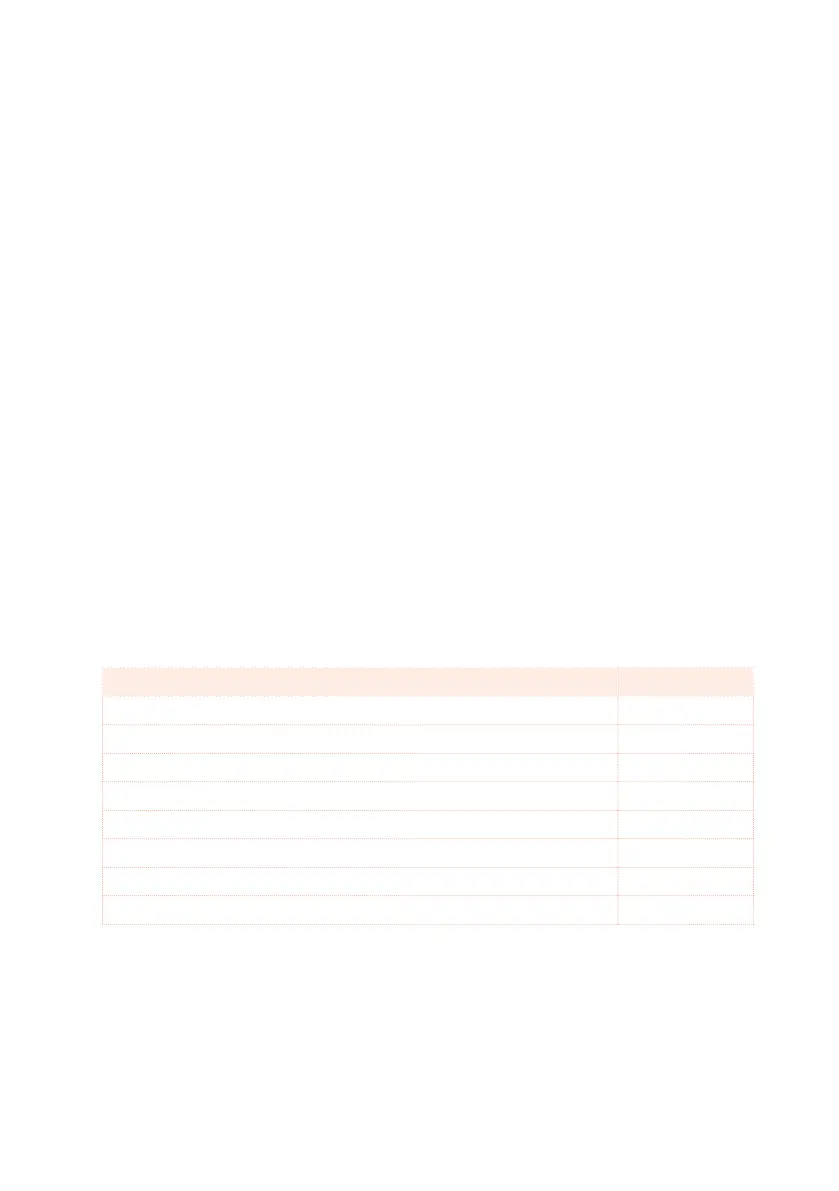250| Importing and exporting the Styles
Sounds
Sounds assigned to each track are imported, provided the Program Change,
Bank Select MSB and LSB events are on the first ‘tick’ of the SMF. These will
be the ‘original’ Sounds of the Style Element, that you can access from the
Style Record > Record pages, or the Style Record > Style Element Track
Controls > Sound/Expression page.
These Sounds can be overridden by Sounds assigned to the Style Settings,
when the Original Style Sound parameter in the main page of the Style Play
mode (Style Track view) is not selected.
Note length
If a note extends beyond the last measure of the Chord Variation, an addi-
tional measure is appended (for example, if a note extends after the end of
the fourth measure in a 4-measure pattern, a 5-measure Chord Variation will
be generated). If so, change the CV Length value to reset the Chord Variation
length. The exceeding note will be cut, to fit the new pattern length.
MIDI channels
When programming a Chord Variation on an external sequencer, please as-
sign each Style track to the correct MIDI channel, according to the following
table.
Style Track MIDI Channel
Bass 09
Drum 10
Percussion 11
Accompaniment 1 12
Accompaniment 2 13
Accompaniment 3 14
Accompaniment 4 15
Accompaniment 5 16
