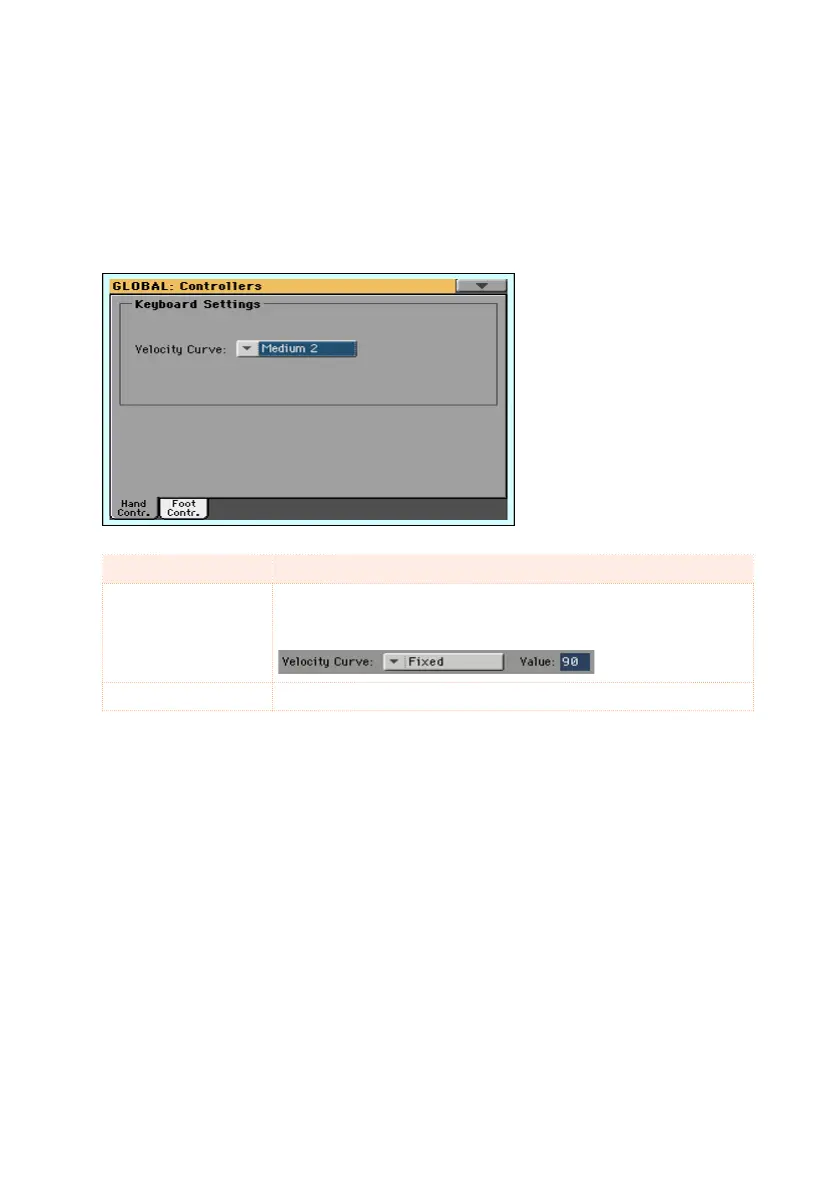638| Controllers
Setting the velocity curve
You can define how the keyboard responds to your striking velocity.
1 Go to the Global > Controllers > Hand Controllers page.
2 Use the Velocity Curve parameter to set the sensitivity of the keyboard to
your playing strength.
Velocity Curve Meaning
Fixed No dynamic control available. Dynamic values are xed, as in
classic organs. When this option is chosen, you can set the xed
velocity value:
Soft1 … Hard3 Curves, from the lightest one to the hardest one.
3 Write the changes to a Sound set.
