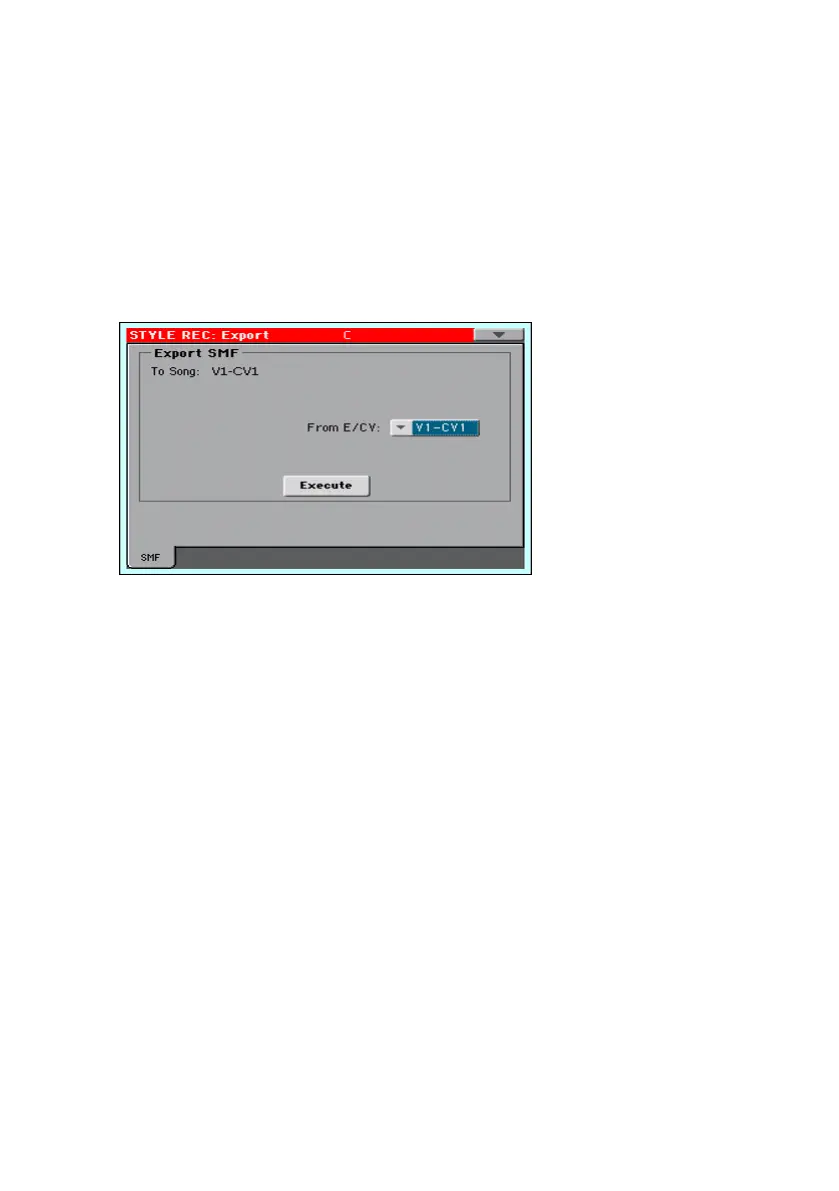Export |255
Export
You can export a Chord Variation as a Standard MIDI File (SMF), then edit it
on your preferred external sequencer.
Exporting a Chord Variation to a Standard MIDI File
1 Go to the Style Record > Export > SMF page.
The (non editable) To Song parameter shows the name of the Standard MIDI
File that will be generated. This (automatically assigned) name will be the
same of the exported Chord Variation.
2 Use the To E/CV pop-up menu to choose the source Chord Variation (CV)
from a Style Element (E) of the Style.
3 After having set all the parameters in this page, touch the Execute button to
export it as a Standard MIDI File. A standard file selector will appear. Select
the target device and directory, then touch Save. A dialog box will appear,
letting you assign a name to the file.
Exporting a Style to a Standard MIDI File ‘separated by Markers’
As an alternative to exporting single Chord Variations to individual Standard
MIDI Files, you can export a whole Style as an SMF separated by Markers,
that is, a single SMF containing all the Chord Variations (Variation 1, Variation
2, etc.) each one separated by a Marker (the same events used in Song Play
mode).
1 While in this page, keep the SHIFT button pressed, and touch the Execute
button.
2 Release the SHIFT button.
