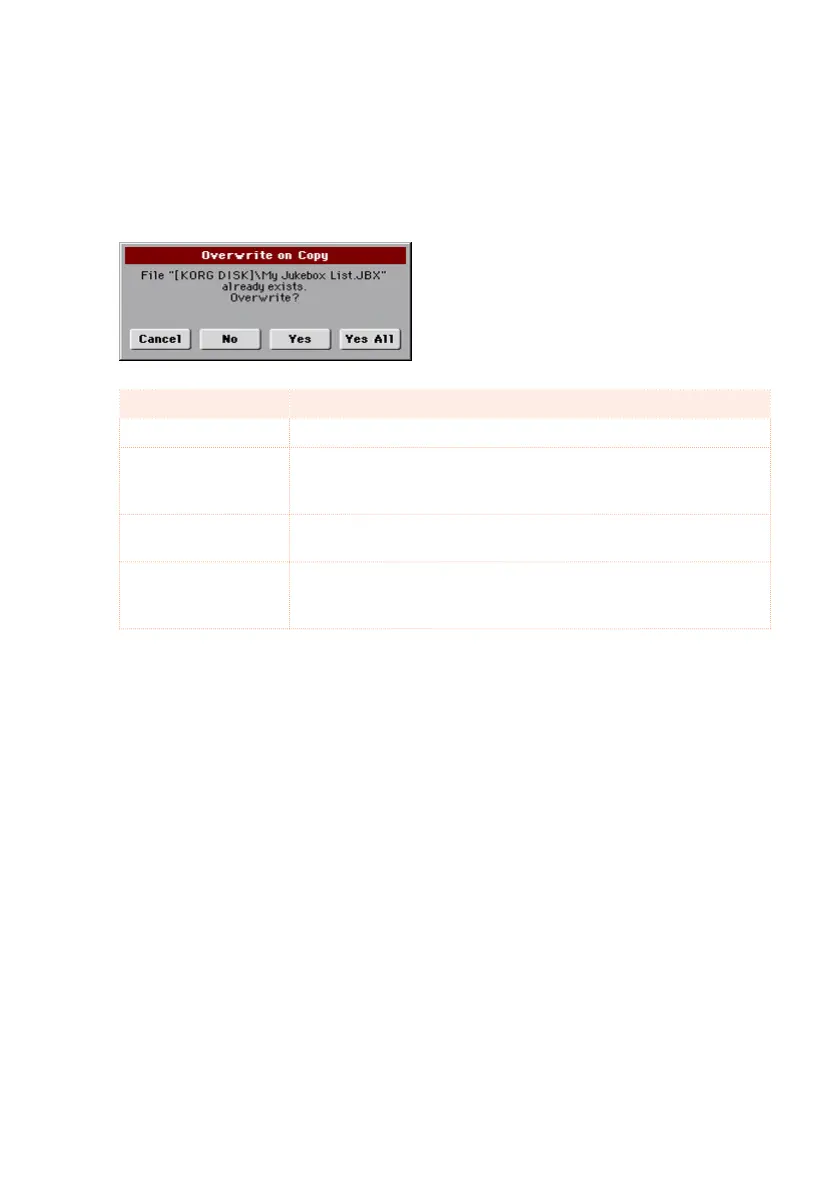Copying files and folders |707
Overwriting existing files or folders
When copying files, a file or folder with the same name of the file or folder
being copied might be found in the target device. In this case, Havian 30 asks
you if you want to overwrite it.
When a duplicate file or folder is met, the following dialog box appears:
Overwrite Meaning
Cancel The procedure is interrupted.
No The le or folder is not overwritten. The source le or folder is
not copied. The procedure will continue with the other les and
folders.
Yes The le or folder is overwritten. The procedure will continue with
the other les and folders.
Yes (to) All The le or folder is overwritten. Any following duplicate le or fold-
ers will be overwritten as well, without this dialog box appearing
again. The procedure will continue with the other les and folders.
