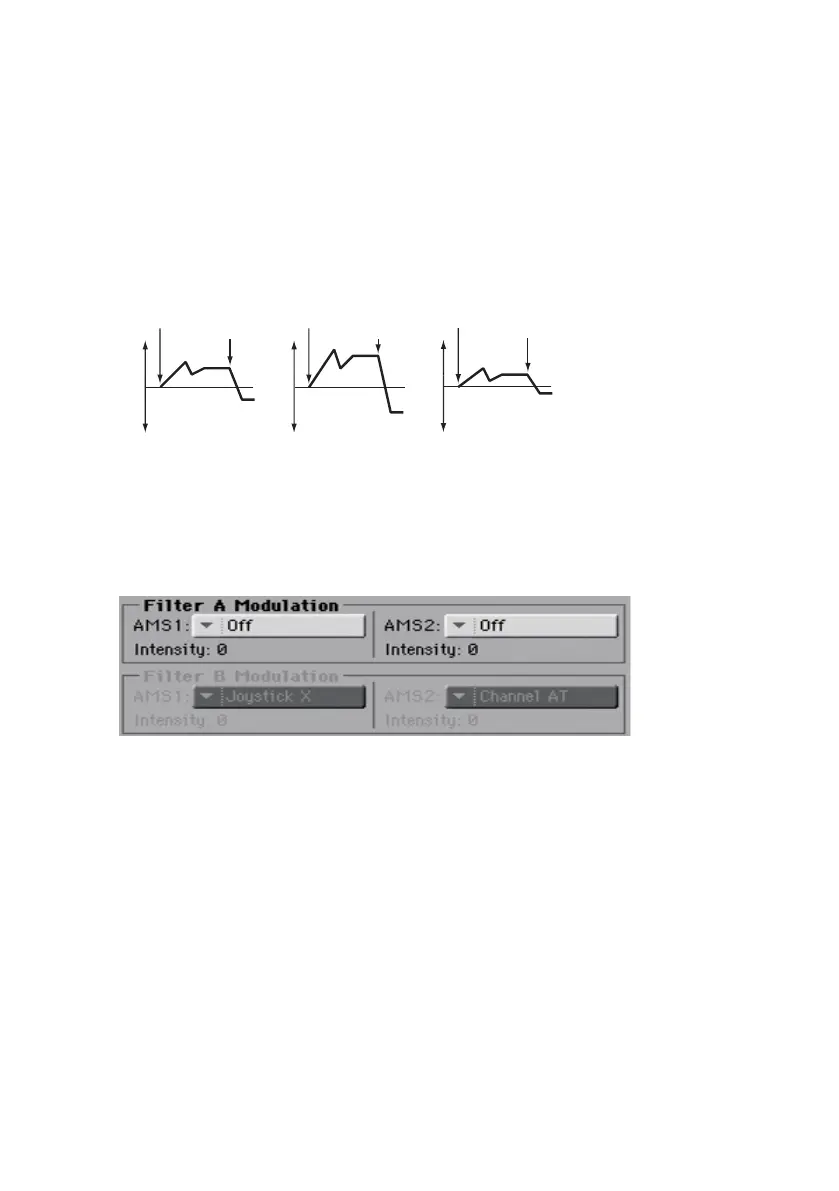Modulating the filters |365
▪ Use the AMS pop-up menu to select a modulation source for the filter EG
applied to the cutoff frequency of filters A and B.
▪ Use the Int to A/B parameters (-99…+99) to specify the depth and direction
of the effect that the AMS will have on filter A/B.
The sum of the settings for Velocity to A/B, Intensity to A/B, and (AMS)
Intensity to A/B will determine the depth and direction of the effect pro-
duced by the filter EG.
Changes in cutoff frequency
Strongly played
Strongly played
Note-on
Note-off
Note-on
Note-off
Note-on
Note-off
Modulating the filters cutoff frequency
You can control the filters with a modulation source.
▪ Use the AMS 1/2 parameters to select a modulation source for the filter A/B
cutoff frequency.
▪ Use the Intensity (AMS 1/2) parameters to specify the depth and direction
of the AMS 1/2.
When AMS1 is JS X, a positive (+) value for this parameter will cause the
cutoff frequency to rise when the joystick is moved toward the right, and fall
when the joystick is moved toward the left. With a negative (–) value for this
parameter, the opposite will occur.
This value is summed to the setting of the Filter A/B Frequency.
