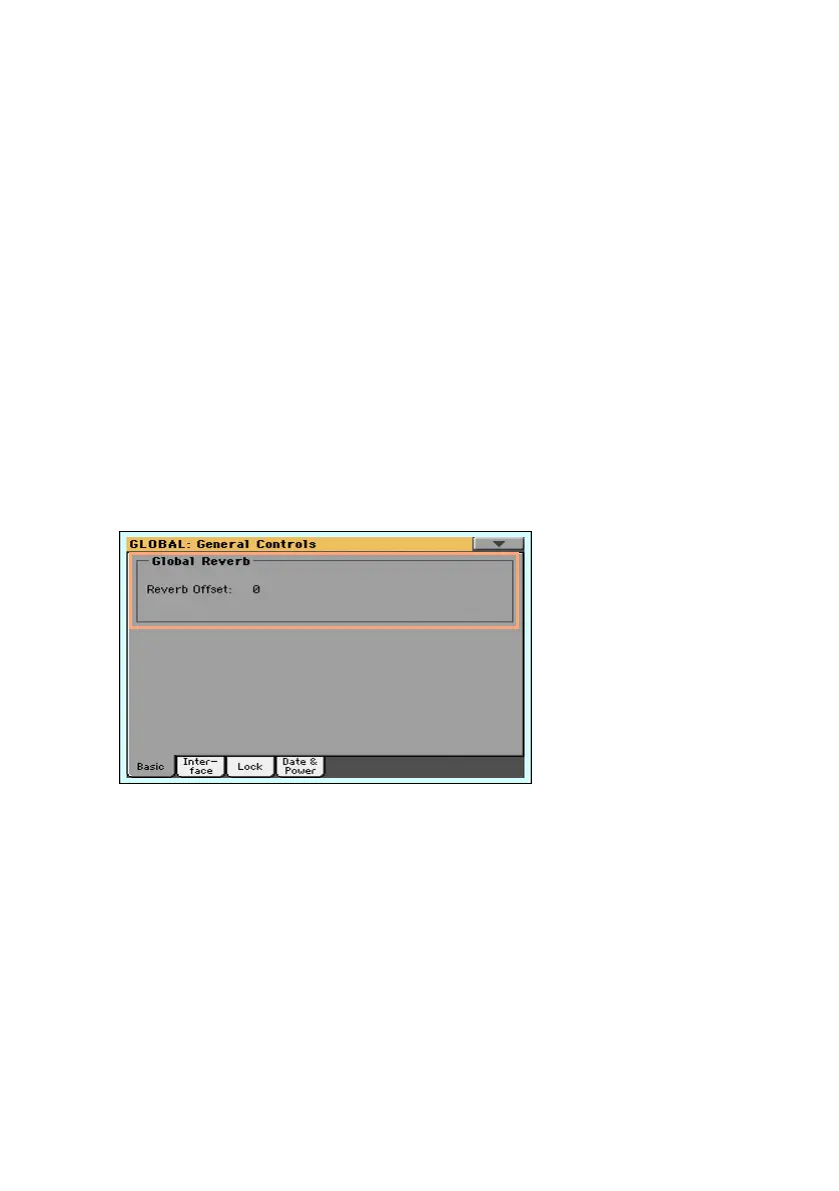Adapting reverb to the room size |397
35 Effects for the MIDI
Sounds
Adapting reverb to the room size
Havian 30 includes a master offset for all the reverbs. Use it to adjust reverb
tails to the room where you are playing. Use negative values when you are in
a very reverberant room, positive values if the room is too dry.
1 Go to the Global > General Controls > Basic page.
2 Use the Reverb Offset parameter to change the reverb master.
