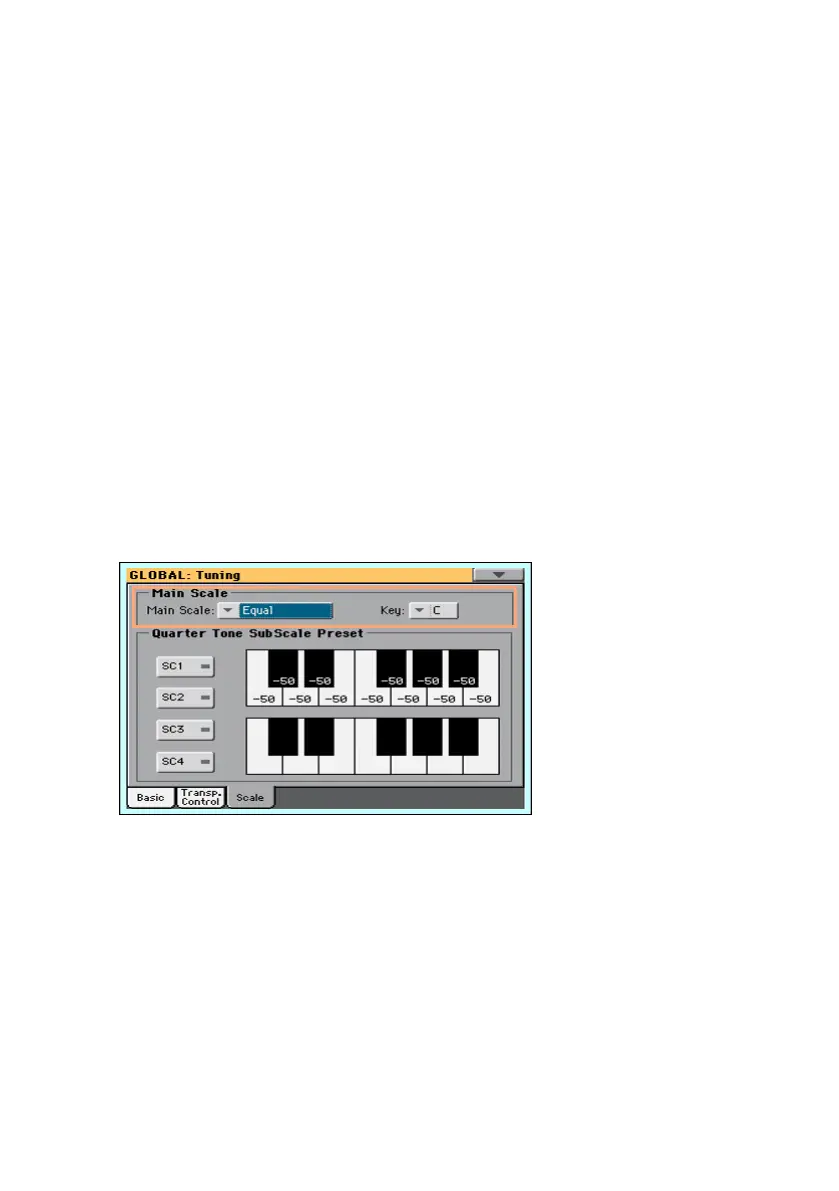Main Scale |651
43 Scale
Main Scale
Choosing the main scale
There is a main scale for all or most the Sounds. The main scale is used wher-
ever there is no sub-scale assigned.
Choose the main scale
1 Go to the Global > Tuning > Scale page.
2 Use the Main Scale pop-up menu to choose the main scale of the instrument.
All Sounds, apart for those for which a different sub-scale has been selected
by a Performance or STS, will use this scale.
If needed, choose a key
▪ Use the Key parameter (needed by some scales) to set the preferred key.
