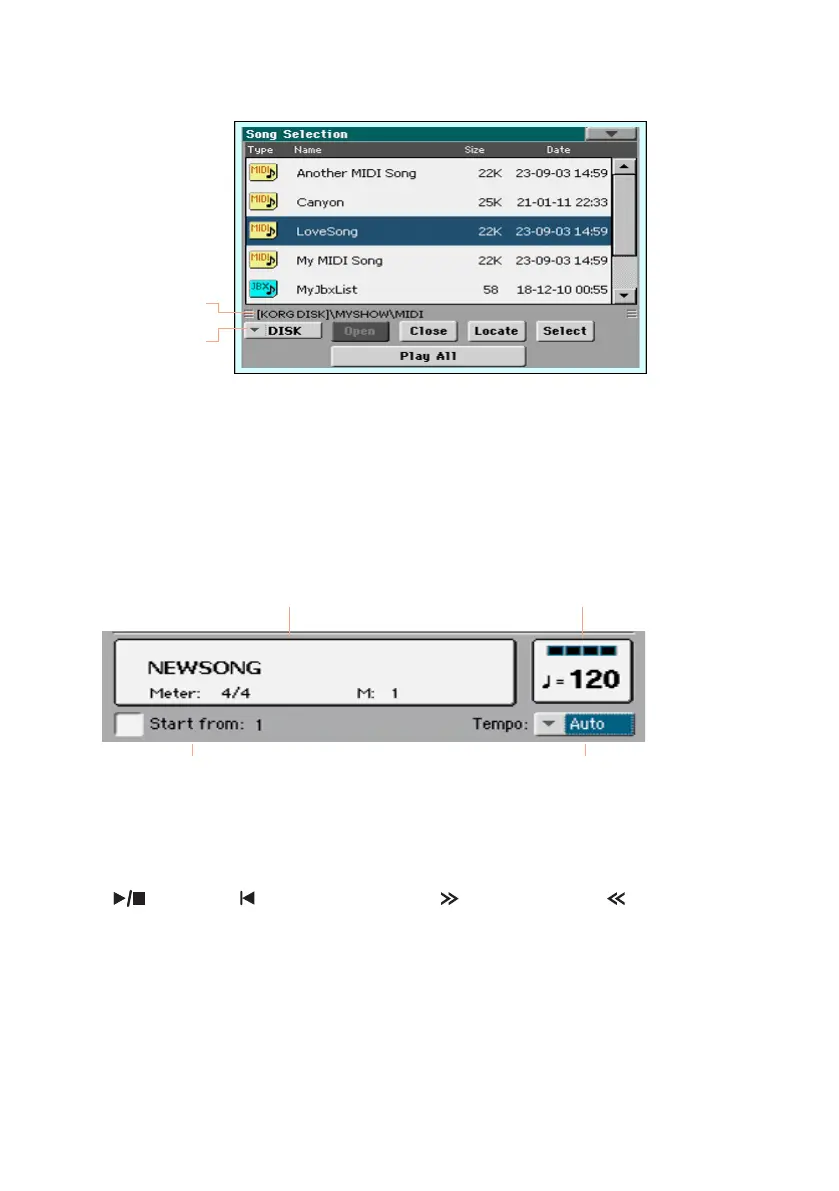272| Listening the MIDI Songs in Sequencer mode
2 Touch the name of the Song to open the Song Selection window.
Current path
3 Browse through the files and folders. When you see the MIDI Song (.mid) you
want to load, touch it, then touch the Select button to load it.
Playing the MIDI Song
The main page of the Sequencer mode shows the Song playback controls.
Name of the MIDI Song
Beat counter
and Tempo
Tempo ModeAlternative start point
Transport controls
While in the main page of the Sequencer mode, use the same PLAY/STOP
( ), HOME ( ), FAST FORWARD ( ) and REWIND ( ) controls that
you would use to play a Song with the Player in Song Play mode.
