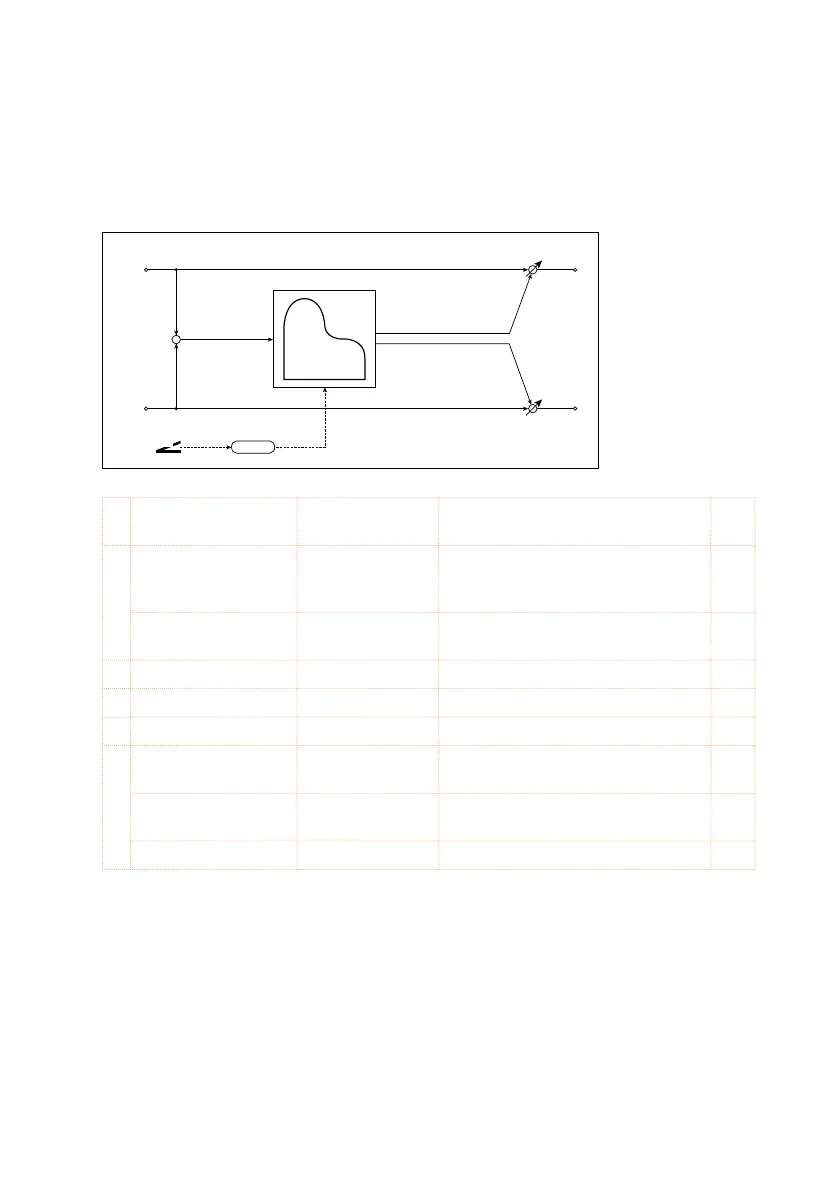584| Effects for the MIDI Sounds
111: PianoBody/Damper (PianoBody/Damper Simulation)
This effect simulates the resonance of the piano sound board caused by the
string vibration, and also simulates the resonance of other strings that are
not being played when you press the damper pedal. It will create a very real-
istic sound when applied to acoustic piano sounds.
Left
Right
FX Amt
FX Amt
FX Amt = 100: Mono In - Stereo Out / FX Amt = 0: Stereo In - Stereo Out
D
-mod
Piano
Body/Damper
Simulation
Damper
+
a Sound Board Depth 0…10 0 Sets the intensity of resonance of the
sound board
b Damper Depth 0…10 0 Sets the intensity of the string reso-
nance created when the damper
pedal is pressed
Src Of f…Tempo Selects the modulation source of
damper effect
c Tone 1…10 0 Sets tonal quality of effect sound
d Mid Shape 0…36 Sets the mid range of tonal quality
e Tune –50…+50 Fine tuning
f Wet/Dry Dry, 1:99…99:1,
Wet
Balance between the wet and dry
signal
Src Of f…Tempo See DMS (Dynamic Modulation
Source)
Amt –100…+100 Amount of modulation source
a: Sound Board Depth
This parameter sets the intensity of resonance of the piano sound board.
b: Damper Depth
b: Src
This parameter sets the resonance intensity of the other strings created
when the damper pedal is pressed. The “Src” parameter selects the modula-
