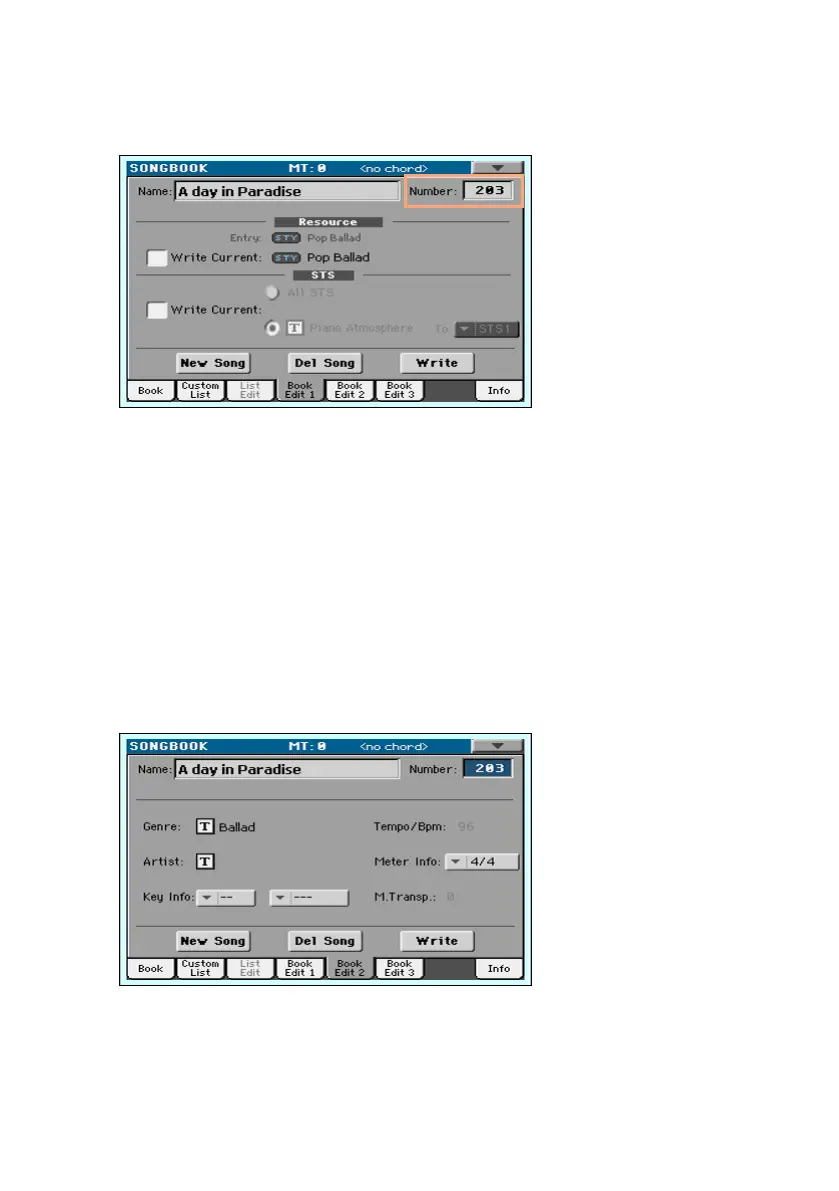Creating and editing the SongBook Entries |119
Edit the Song Selection Number
▪ Go to the SongBook > Book Edit 1 page, and edit the Number field.
Assigning a number is not mandatory, but may help in organizing the Entries.
For example, you may use the different 100s to create a different way of cat-
egorizing your entries by genre or age.
Editing the database parameters
The SongBook is a database. You can add to each SongBook Entry special
archival data, that will later help in retrieving specific types of songs by using
the SongBook > Book > Filter function.
1 Choose the SongBook Entry to be edited.
2 Go to the SongBook > Book Edit 2 page.
