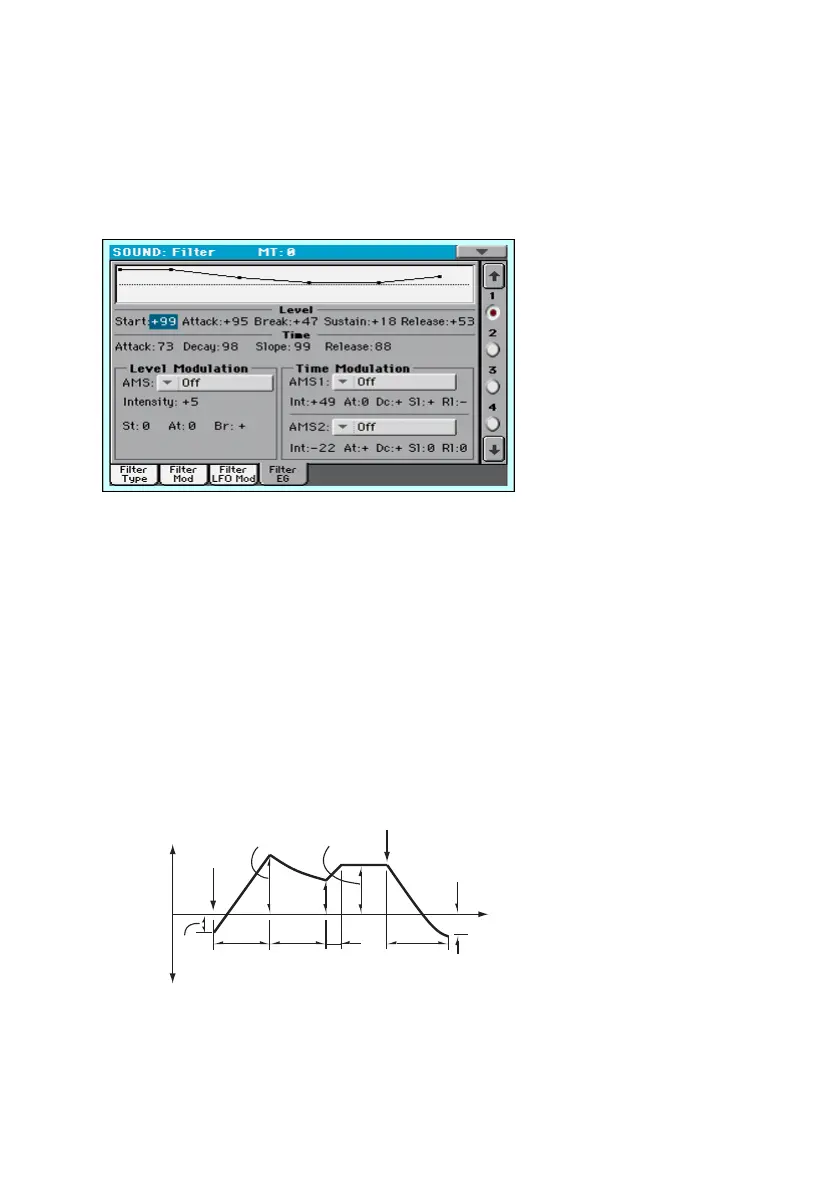368| Editing the Sounds
Programming the filter envelope (Filter EG)
You can create an envelope to vary over time the cutoff frequency of the
filters on the selected oscillator.
▪ Go to the Sound > Filter > Filter EG page.
You can see the shape of the envelope in the diagram on top of the page.
Setting the Filter EG levels and times
Filter EG can be programmed by setting the Level and Time parameters of
the envelope segments.
The result will depend on the filter type. For example, with the Low Pass
Resonance filter, positive (+) values of EG Intensity will cause the tone to be
brightened by positive (+) levels, and darkened by negative (–) levels.
Also, the effect of these settings on the filter cutoff frequency depends by
the Velocity and Intensity parameters of the Filter > Filter Mod page.
Note-on
Attack
Time
Start
Level
Decay
Time
Release
Time
Release
Level
Attack Level
ff
Sustain Level
Tim
Break
Point
Level
Slope
Time
