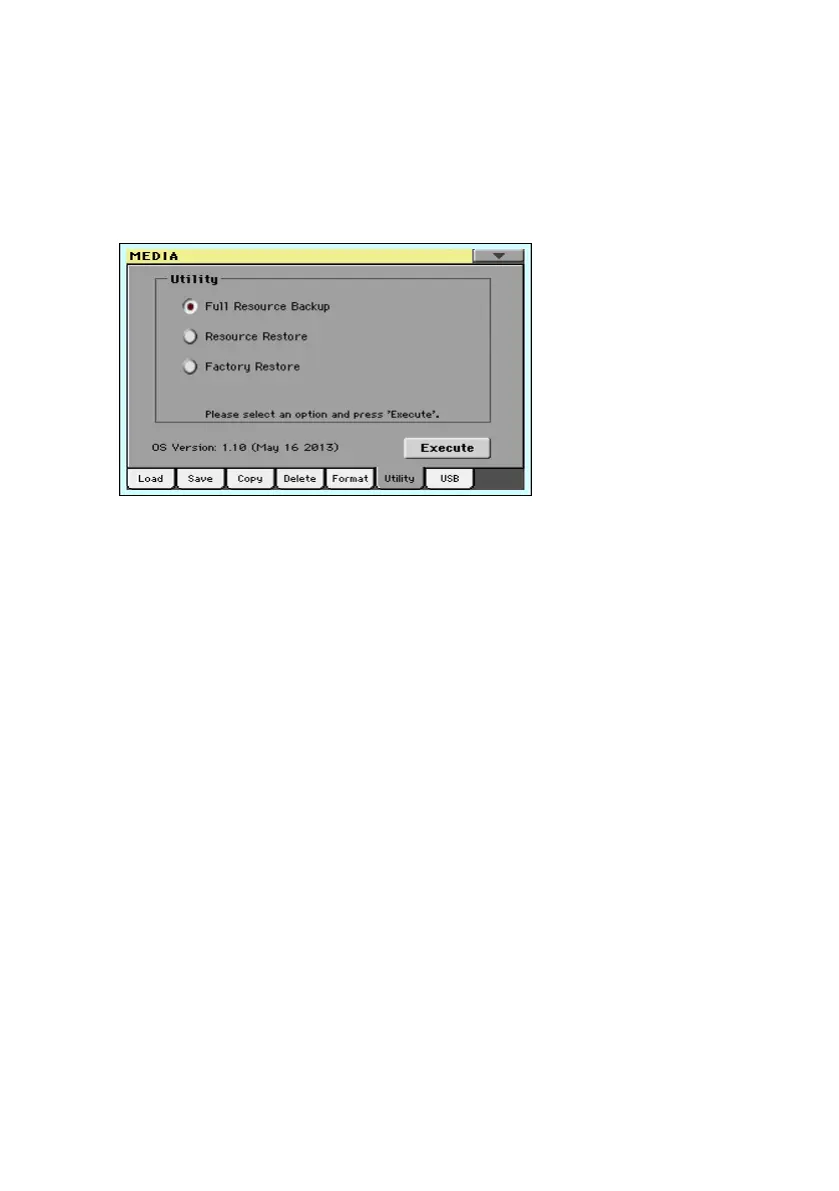Backing up and restoring musical resources |713
Backing up and restoring musical
resources
A set of file backup and restore utilities can be found in the Media > Utility
page.
Backing up the musical resources
You can backup the internal data (musical resources and settings) to a stor-
age device. Backup should only be used for archiving purpose, since you will
not be able to load individual data from a backup archive.
To save data that has to remain accessible with the normal Media > Load op-
erations, for example to load User data after updating the musical resources,
use the Media > Save operations instead.
Choose the backup command
1 Go to the Media > Utility page.
2 Select the Full Resource Backup option, then touch the Execute button to
see the file selector.
