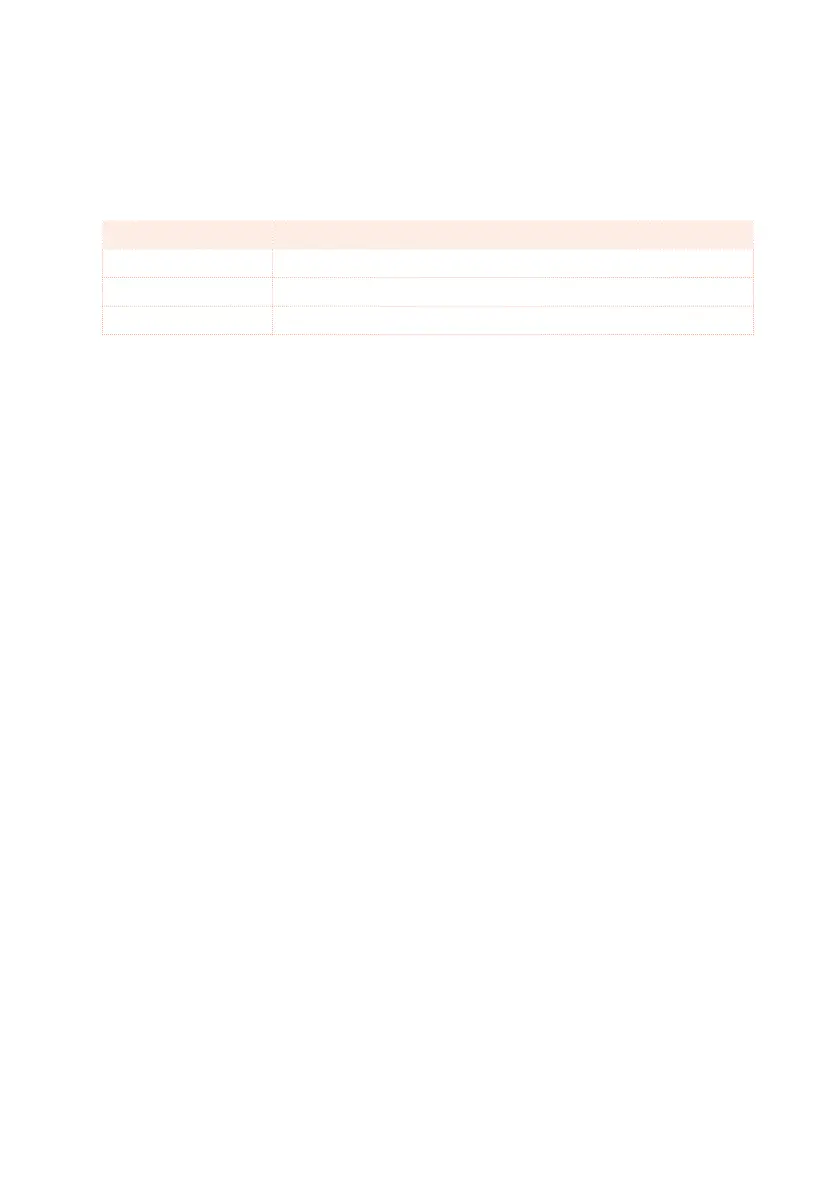330| Editing the Sounds
Choosing the Mono note priority
▪ When the selected mode is Mono, use the Priority pop-up menu to specify
which note will be given priority when two or more notes are played simul-
taneously.
Priority Meaning
Low The lowest note will take priority.
High The highest note will take priority.
Last The last note will take priority.
Holding notes
▪ Select the Hold checkbox to let the notes play even after releasing the keys.
This is especially useful for percussive sounds, that you will trigger and let
alone sounding.
