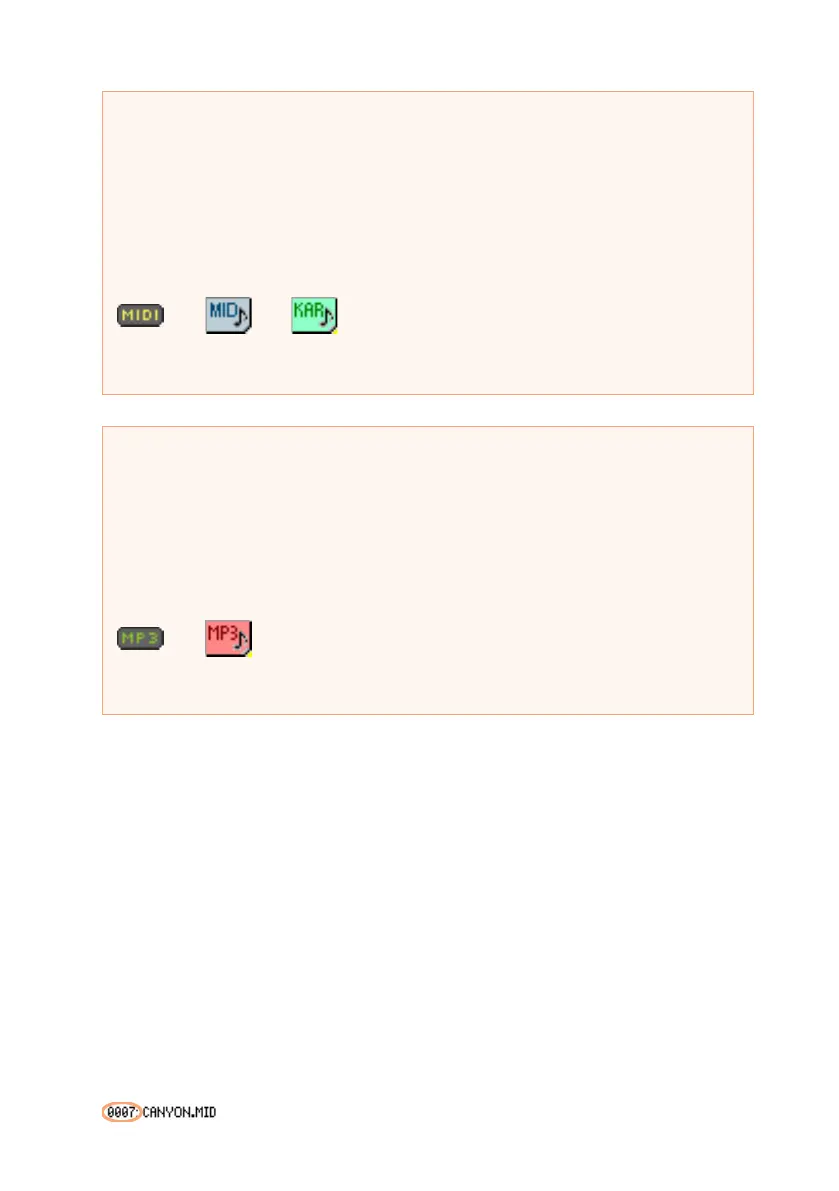74 | Playing the Songs
What is a MIDI Song
MIDI Songs’ jargon name is Standard MIDI File, often abbreviated as SMF.
The filename extension is .mid. The Standard MIDI File is the industry stan-
dard format for songs, and is used by Havian 30 as the native file format
when playing and recording MIDI Songs.
The MIDI Karaoke File (.kar) is an extension of the SMF format, and is also
supported. It always contains lyrics.
MID file
on disk
on disk
MIDI
Song
What is an MP3 Song
MP3 Songs’ real name is even funnier: MPEG Layer-3, usually abbreviated
as MP3. The filename extension is .mp3. This is a compressed audio file,
used to store recorded songs in the smallest amount of space, without
losing too much audio quality. At the highest quality, MP3 files are usually
impossible to distinguish from a non-compressed audio file. Havian 30 can
play and record MP3 files.
MP3
Choosing a Song by ID number
Each Song in a folder on a device has a progressive ID number assigned (up
to 9,999). When the ID numbers are shown in the Song Select window, you
can enter this number to select the corresponding Song.
Showing the ID number
1 Open the Song Select window.
2 Touch the page menu icon to open the menu, then touch the Show Song
Number item to show (or hide) the ID numbers.
The Song’s ID number will appear before each Song’s name in the Song
Select window.
