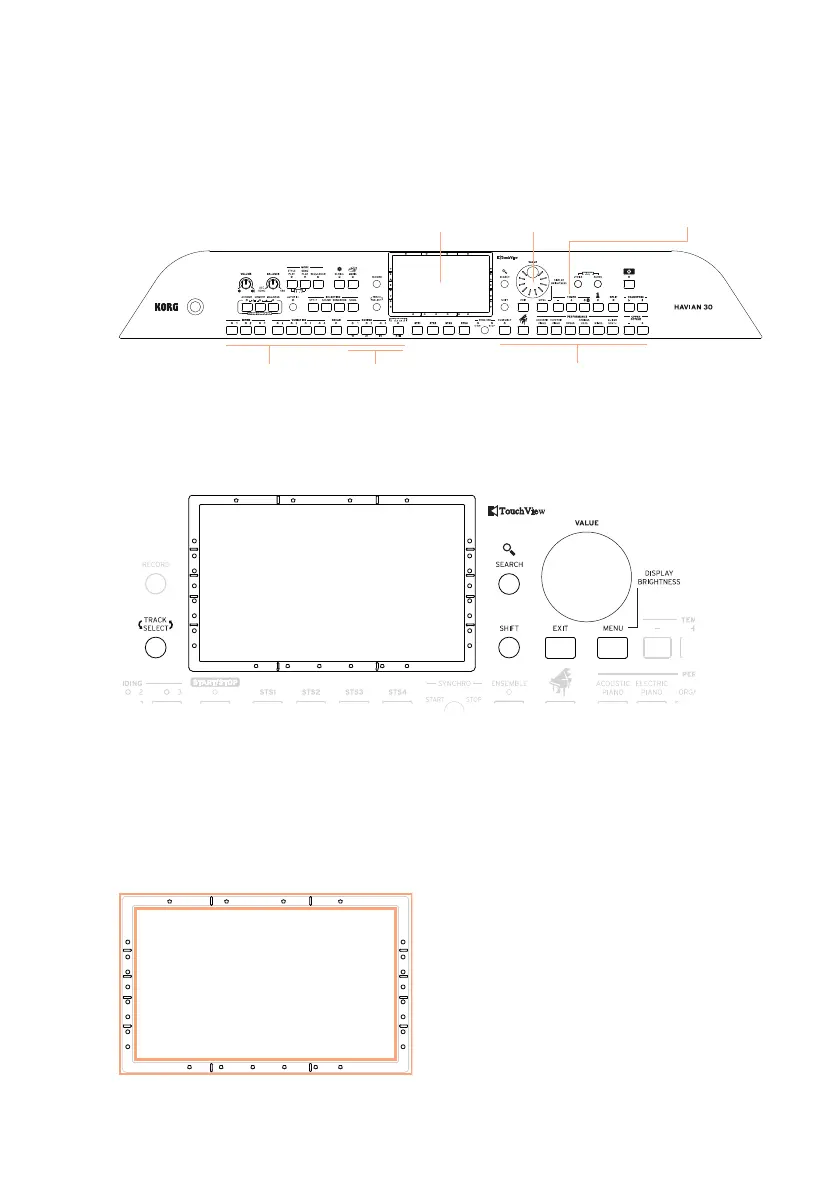Overview of the instrument |15
Control panel
The control panel is the part of the front panel where you can find the instru-
ment’s controls.
Display
Styles area Player area Sounds area
Navigation area
Metronome and
Tempo area
Display
Use this touchscreen display to interact with the instrument.
Display navigation aids for blinds and visually impaired
Marks on the border of the display will help you build a virtual grid of refer-
ences, to quickly locate objects on the screen with your fingers. The (op-
tional) support kit will make its use even more immediate. See Selecting the
musical resources on page 38.
