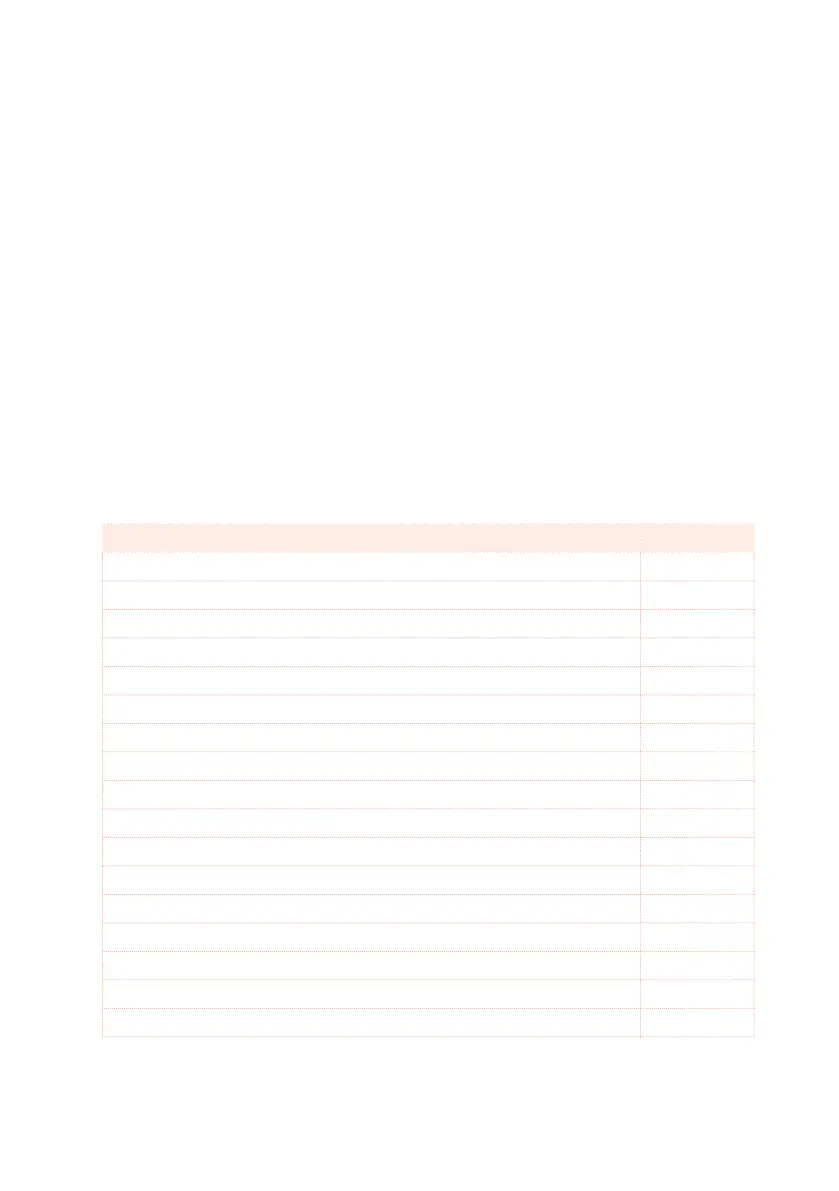252| Importing and exporting the Styles
Havian 30 can only handle SMF format 0 (Zero). If you are in trouble import-
ing your file, maybe your sequencer (or DAW) is exporting using SMF format
1. Please refer to the software’s user’s manual.
2 Keep the SHIFT button pressed, and touch the Execute button.
3 Release the SHIFT button.
When creating a new Style, we suggest to check the Initialize checkbox. Do
not check it if the SMF you are loading was previously exported from a Style
to be edited; in this case, it is very important to keep all the previous settings.
Style Tracks and MIDI Channels must be matched as in the previous table,
as per Korg’s standard Style format definition. Tracks/MIDI Channels other
than the above mentioned are ignored during the import procedure.
Imported events
When importing, some events that may cause wrong operation of the Style
are filtered out. Here are the allowed events.
Control function CC#
Note On
RX Noise On
Pitch Bend
Channel After Touch
Modulation 1
Breath 2
Pan 10
Expression 11
CC#12 12
CC#13 13
Ribbon 16
Damper (Hold 1) 64
Filter Resonance (Harmonic Content) 71
Low Pass Filter Cutoff (Brightness) 74
CC#80 (General Purpose #5) 80
CC#81 (General Purpose #6) 81
CC#82 (General Purpose #7) 82
Some controllers are reset at the end of the pattern.
