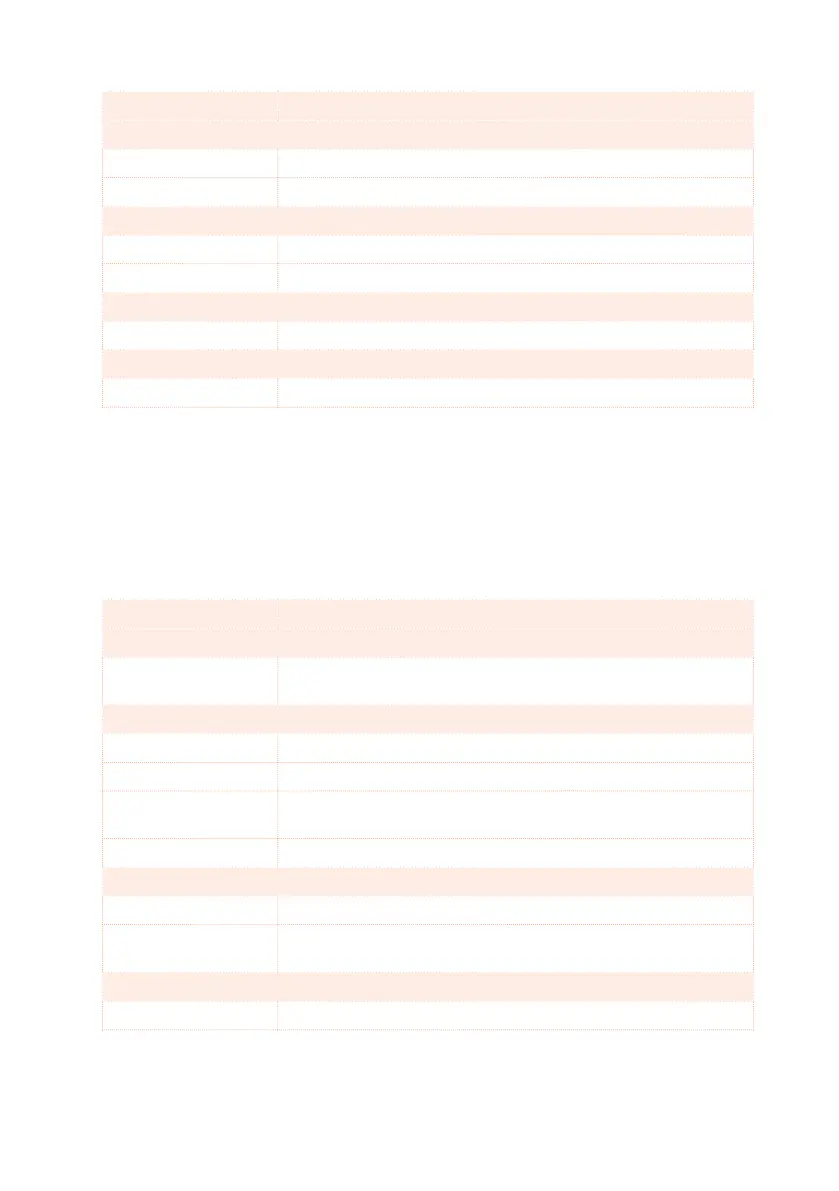798| Shortcuts
Shift + Functions
Song Play mode
Song Play Selects the Global > Mode Preferences > Song & Seq page
Record Opens the MP3 Record dialog box
JukeBox
>> Play the next Song in the JukeBox list
<< Play the previous Song in the JukeBox list
Lyrics
Display Load a TXT le
Sequencer mode
Sequencer Selects the Global > Mode Preferences > Song & Seq page
Long keypress
You can keep a button pressed for about one second to directly jump to an
edit page or dialog box.
Long keypress Functions
Any operating modes
Split Opens the Split Point dialog box. Play a note to set the new Split
Point.
Style Play mode
Style Opens the ‘Write Current Style Settings’ window
Performance Opens the ‘Write Performance’ window
SongBook Create a ‘New SongBook’ Entry and open the ‘Write Song’ win-
dow (only if pressed outside the SongBook)
STS Opens the ‘Write STS’ window
Song Play mode
Performance Opens the ‘Write Performance’ window.
SongBook Create a ‘New SongBook’ Entry and open the ‘Write Song’ win-
dow (only if pressed outside the SongBook)
Global mode
Global Touch Panel Calibration
