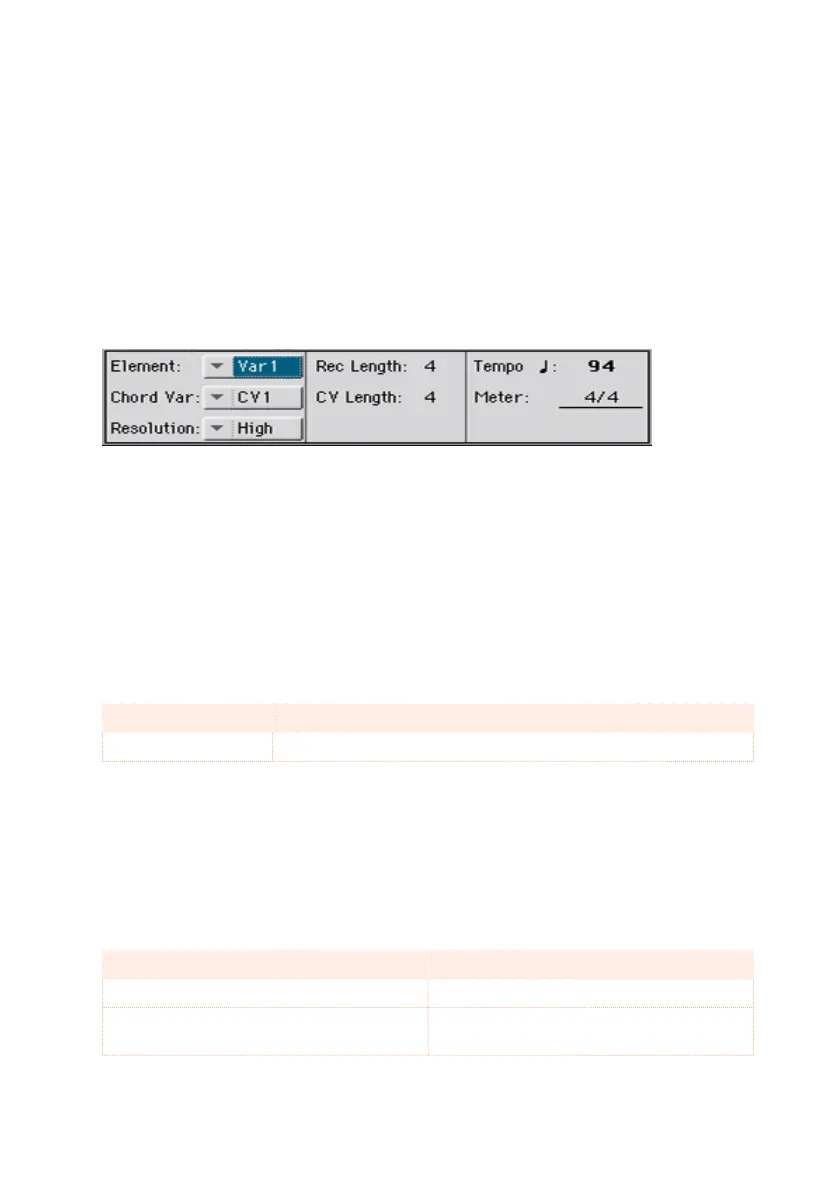198| Recording the Styles
Preparing to record
Choosing the Chord Variation and settings the recording
parameters
▪ Go to the Style Record > Record 1 or Record 2/Cue page to choose the
Chord Variation to be recorded, and set the recording parameters.
The parameters are in the Style Record Parameters box.
Choosing the Style Element and Chord Variation to record
You record a Chord Variation, inside a Style Element, inside a Style. This is
the pattern you listen when playing a chord.
▪ Use the Element pop-up menu to choose a Style Element.
Each Style Element corresponds to a button on the control panel carrying
the same name. After selecting a Style Element, select a Chord Variation for
actual editing (see below).
Style Element Meaning
Var1 … End3 Selected Style Element
▪ Use the Chord Var pop-up menu to choose a Chord Variation inside the se-
lected Style Element.
When this parameter and the assigned value is in small caps (cv1 … cv6),
the Chord Variation is empty; when it is in all caps (CV1 … CV6) it is already
recorded.
Style Element Chord Variation
Var1, Var2, Var 3, Var4 CV1 … CV6
Intro1, Intro2, Intro3, Fill1, Fill2, Fill3, Fill4,
Ending1, Ending2, Ending3
CV1 … CV2
