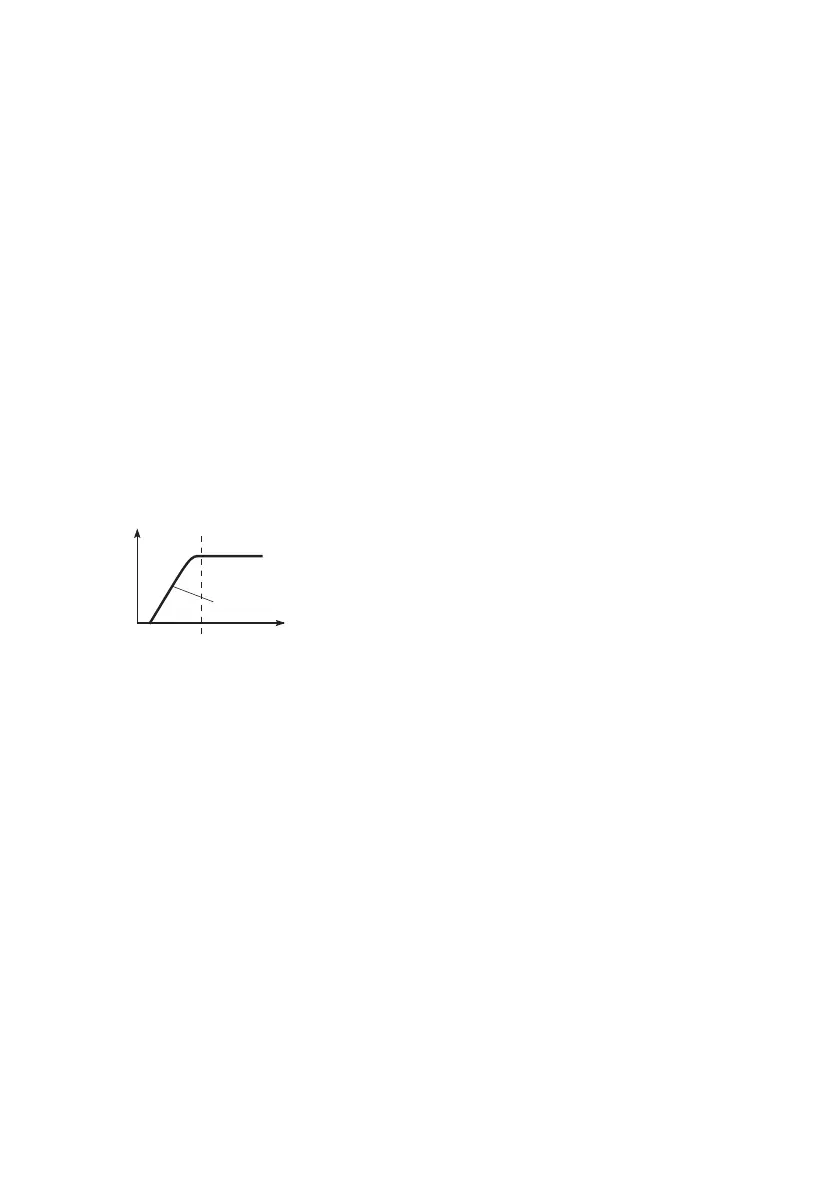362| Editing the Sounds
With positive (+) values, the resonance will increase as you play more strong-
ly, and as you play more softly the resonance will approach the level speci-
fied by the Resonance setting.
With negative (–) values, the resonance will decrease as you play more
strongly, and as you play more softly the resonance will approach the level
specified by the Resonance setting.
The resonance level is determined by summing the Resonance and Intensity
values.
Programming filter B
When both filters are activated, you can also program filter B.
▪ Use the Filter B > Frequency parameter to set the cutoff frequency of filter
B (00…99).
This parameter is only available when the selected filter type is Low Pass &
High Pass.
Level
Frequency
High Pass
This filter cuts the low-frequency range that
lies below the cutoff frequency. By cutting the
lower overtones, it lightens the tone.
12dB/oct
