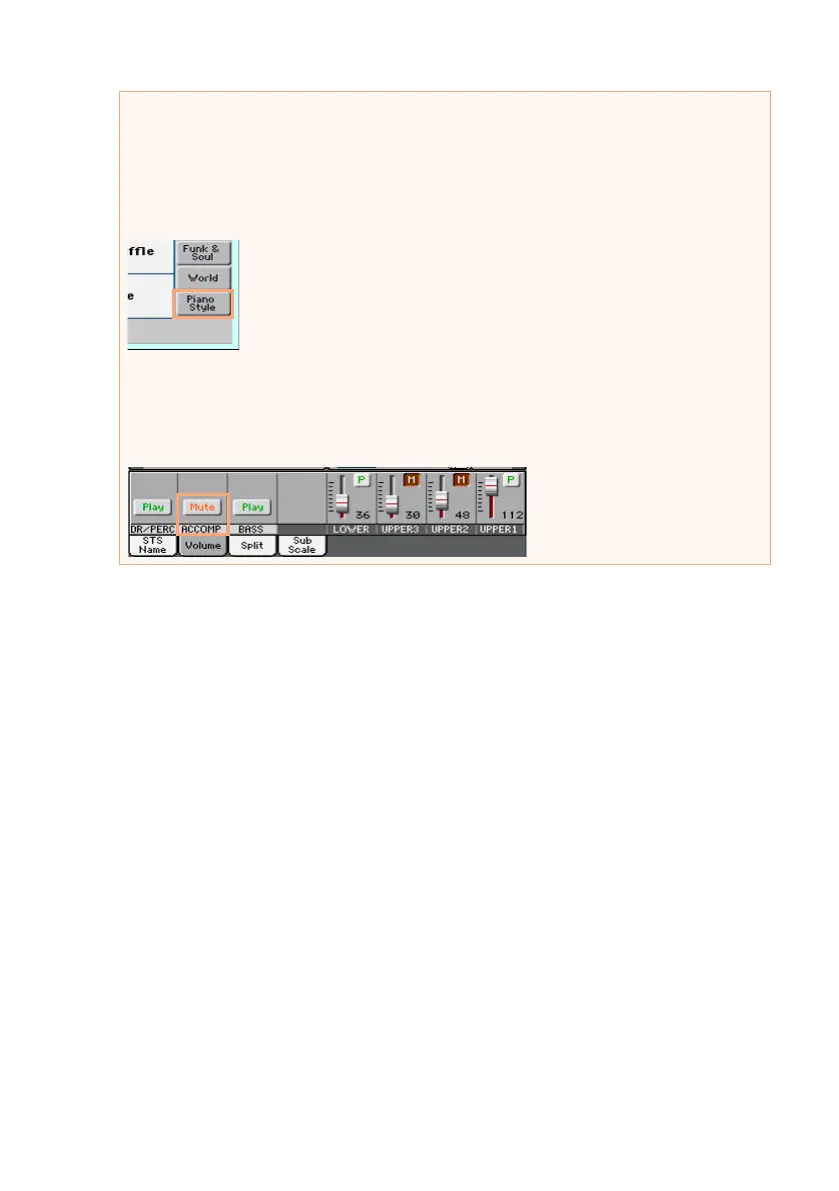Choosing the Styles |63
The Piano Styles
To enjoy a very light accompaniment, choose the Styles in the Piano Style
bank. These will offer a simple left hand Piano accompaniment for those
times when you just want to practice your right hand; or the classic jazz
trio, with just bass, drums, and a Piano.
You can turn off any of the accompaniment part by using the Mute/Play
buttons in the Main > Volume pane. For example, you may want to mute the
ACCOMP (Accompaniment) group to play with the backing of the drums
and bass alone.
