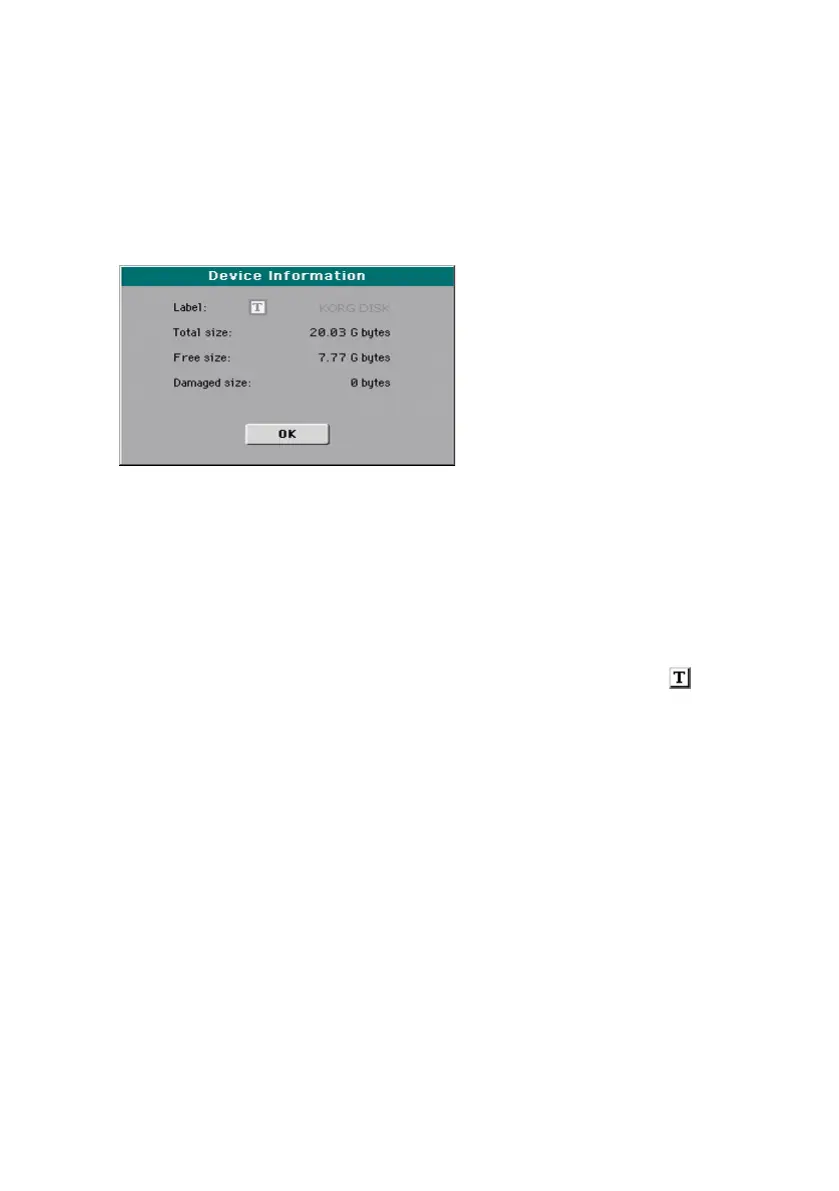Storage device management |721
Getting information on the selected device, and changing its
name
Open the Device Info dialog
▪ While in any of the Media pages, choose the Device Info command from the
page menu.
Read the information
While in the Device Information dialog, you can see various information on
the selected device. To select a different device, exit from the dialog and use
the Device pop-up menu to select a different storage device.
Rename the storage device
▪ While in the Device Information dialog, touch the Text Edit ( ) icon to
open the virtual keyboard and edit the name. When done editing the name,
confirm by touching the OK button under the virtual keyboard.
Please note that renaming a device, containing Standard MIDI Files or MP3
files used in the SongBook, will break the links to the files. In case you
changed the name, please use SongBook Editor (freely available on our web
site) to edit the links.
