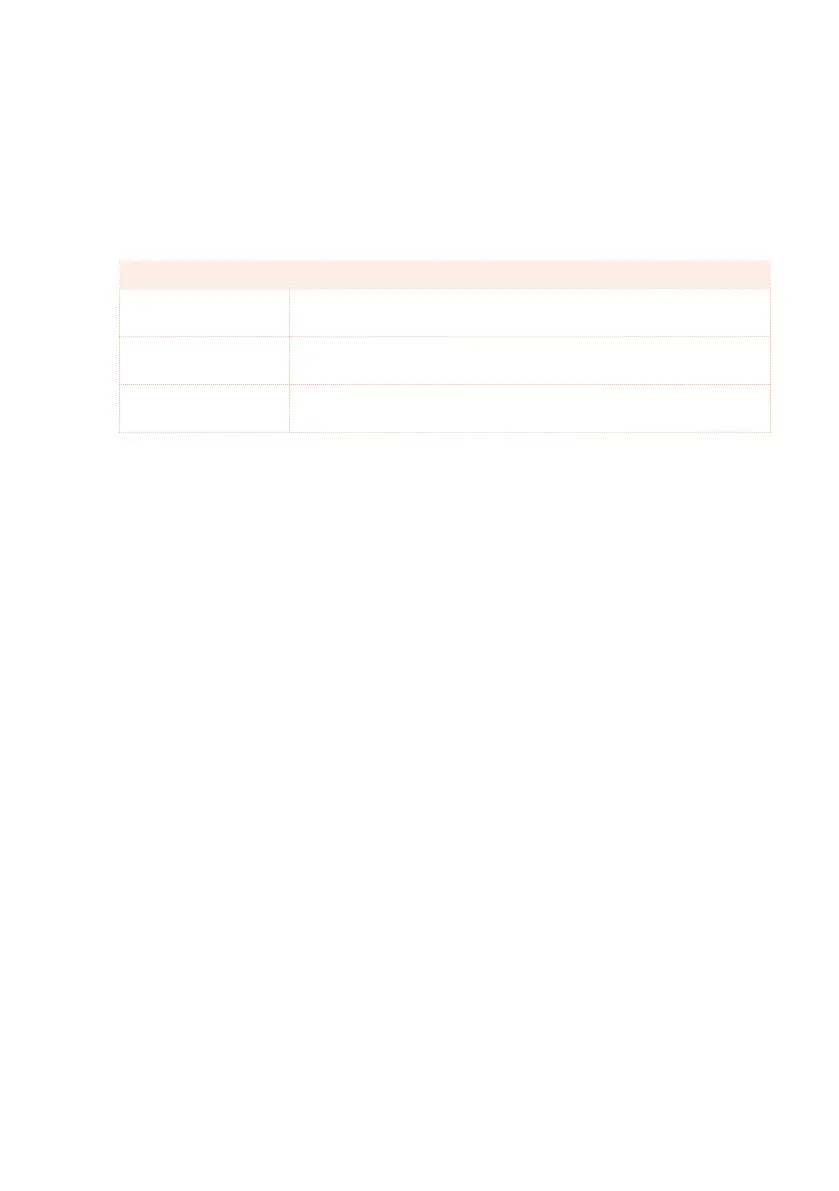Programming the pitch envelope (Pitch EG) |357
The actual amount of pitch change will depend on the Pitch EG > Intensity
parameters (see the Sound > Pitch > Pitch Mod page). For example, with an
Intensity setting of +12.00, a Level setting of +99 would raise the pitch one
octave, and a Level setting of –99 would lower the pitch one octave.
▪ Use the Time parameters (0…99) to specify the time over which the pitch
change will occur.
EG Time Meaning
Attack Time over which the pitch will change from note-on until it reaches
the pitch specied as the attack level.
Decay Time over which the pitch will change after reaching the attack
level until it reaches the normal pitch.
Release Time over which the pitch will change from note-off until it reaches
the pitch specied as the release level.
Modulating the Pitch EG
Modulating the Pitch EG levels
Use the Level Modulation > AMS 1/2 parameters to select a modulation
source for the Pitch EG > Level parameters.
▪ Use the Level Modulation > Intensity parameters (-99…+99) to specify the
depth and direction of the modulation generated by AMS1 or AMS2. With a
setting of 0, the levels specified by the Level parameter will be used.
For example, if you choose the Joystick Y+ the AMS, moving the Joystick
in the upper direction to turn it on will change the Level parameters of the
Pitch EG. As the absolute value of Intensity is increased, the Pitch EG levels
will change more when the Joystick is released. The direction of the change
is specified by St (Start Level Swing) and At (Attack Level Swing). When the
Joystick is released, the Pitch EG levels will return to their own settings.
If you choose the Velocity AMS, increasing the absolute value of Intensity
will produce increasingly wider change in Pitch EG levels for strongly-played
notes. The direction of the change is specified by St (Start Level Swing) and
At (Attack Level Swing). As you play more softly, the pitch change will draw
closer to the Pitch EG levels.
▪ Use the St (Start Level Swing) and the At (Attack Level Swing) parameters
to specify the direction of change in Level > Start and Level > Attack caused
by the AMS.
