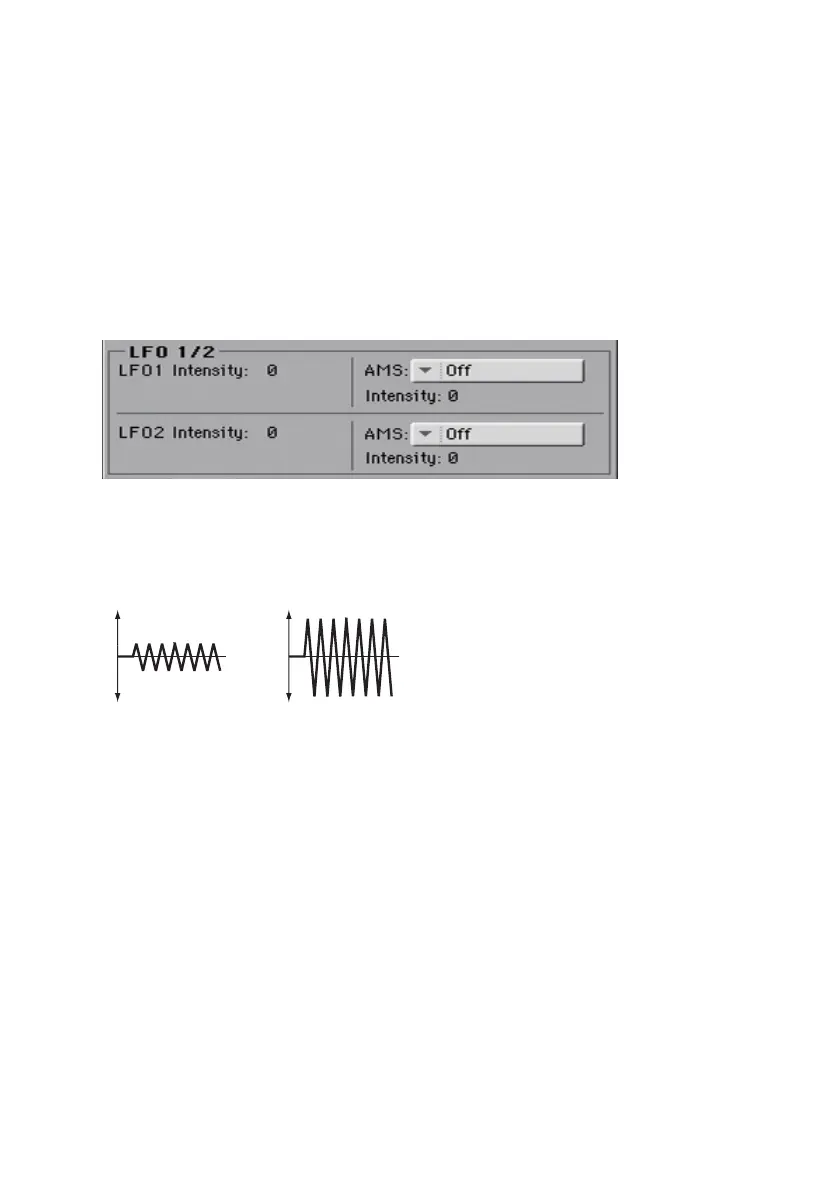376| Editing the Sounds
axis. However if the EG settings etc. have already raised the volume to its
maximum level, the volume cannot be increased further.
With negative (–) values of this parameter, the volume will decrease when
pressure is applied to the keyboard.
Modulating amplitude with the LFOs
LFO is a cyclic modulation. Applied to the amplitude it produces an effect
usually called ‘tremolo’.
▪ Use the LFO 1/2 > Intensity parameters (-99…+99) to adjusts the effect of
the cyclic modulation that LFO 1/2 (set in the LFO > LFO 1 and LFO 2 pages)
will apply on the amp EG. Negative (–) settings will invert the phase.
Low setting High setting
▪ Use the AMS pop-up to select a modulation source for the LFO Intensity vol-
ume of the amp for the selected oscillator.
The Intensity parameter (-99…+99) specifies the depth and direction of the
AMS.
