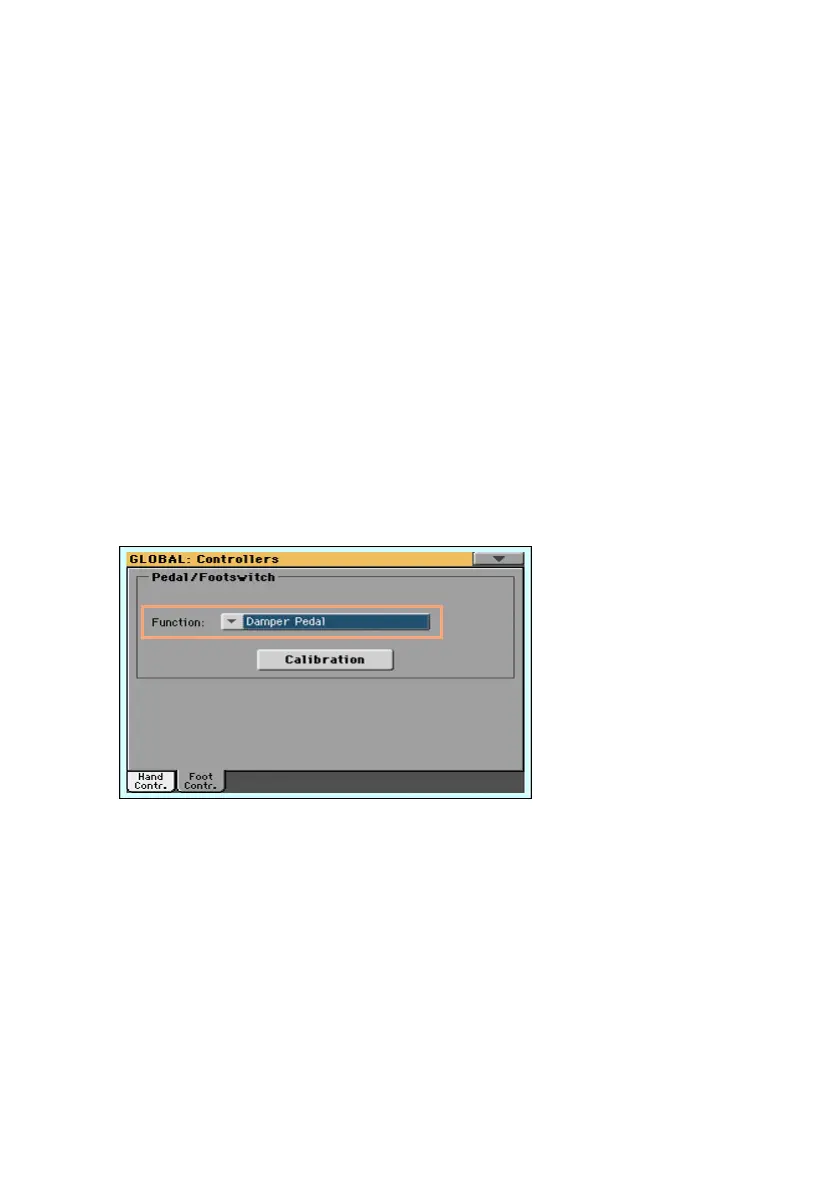Programming the Pedal/Footswitch |639
Programming the Pedal/Footswitch
Assigning a function to the pedal/footswitch
By default, the supplied DS2H pedal, connected to the PEDAL connector,
works as a Damper (Sustain) pedal. You can however program it for any
footswitch-type control.
You can connect to this connector any other footswitch. Or, you can connect
a Volume/Expression pedal for continuous-type controls. Depending on the
connected type of pedal, you will choose a suitable function.
Program the pedal/footswitch
1 Connect the pedal or footswitch to the PEDAL connector.
2 Go to the Global > Controllers > Foot Controllers page.
3 Use the Function parameter to choose a control function.
