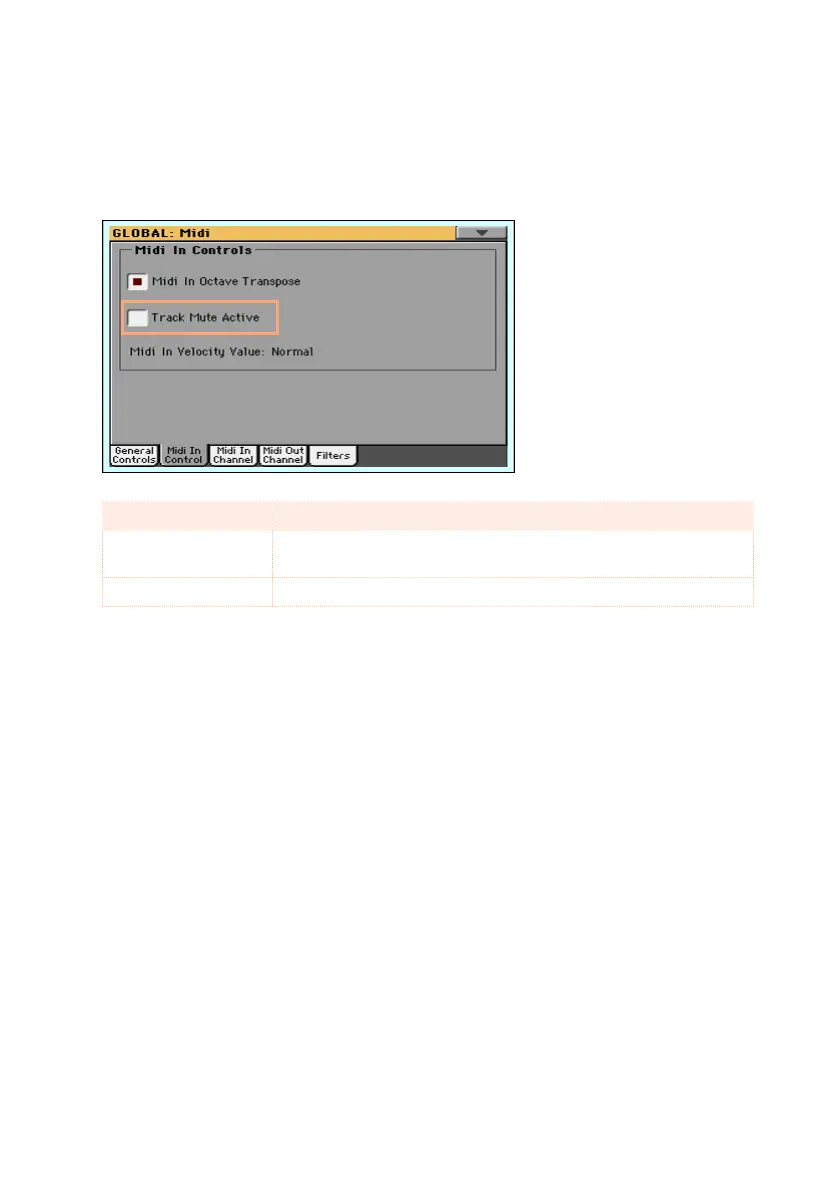674 | MIDI
Playing muted tracks via MIDI
1 Go to the Global > MIDI > MIDI IN Controls page.
2 Use the Track Mute Active checkbox to determine if notes received on the
USB DEVICE port will play on muted tracks.
Track Mute Active Meaning
On No data received on the USB DEVICE port can play on muted
tracks.
Off Data received on the USB DEVICE port can play on muted tracks.
