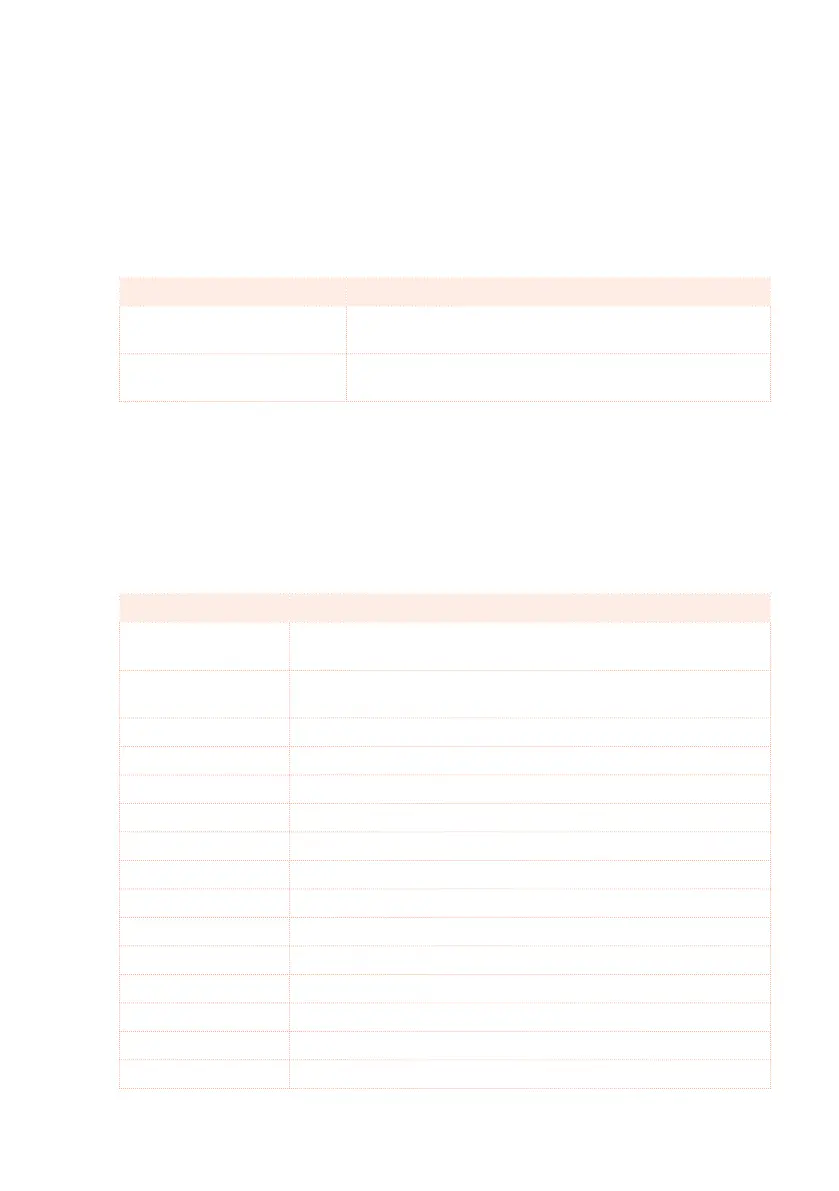Overview on file management |693
Supported device
Havian 30 supports external devices, like hard disks or USB memory sticks,
formatted in FAT16 or FAT32 with long file names. NTSF (Windows NT/2000/
XP/Vista/7/8), HFS (Mac OS 9) and HFS+ (Mac OS X) formats are not sup-
ported.
You can access the following mass storage device types:
Name Media type
DISK [KORG DISK] User-accessible area of the internal memory. This is
where you can store Songs and other les.
USB [DEVICE_LABEL] USB memory device (like a memory stick) connected to
the front USB HOST port.
Types of files
The following table describes all the file and folder types Havian 30 can read
or write.
Extension File/folder type
SET All the User data. This is a reserved folder containing other re-
served folders.
BKP Backup le, created with the Full Resource Backup function of the
Media > Utility page
GBL Global Setup
QTP Quarter Tone Scale Presets
MPR MIDI Presets
AUD Limiter and Master EQ Presets
PRF Performance
PCG Sound (Korg Havian and Pa-Series)
STY Style
SBD SongBook
SBL SongBook’s Custom List
JBX Jukebox
MID Standard MIDI File, SMF (MIDI Song)
MP3 MP3 le (MP3 Song)
TXT Plain text le
