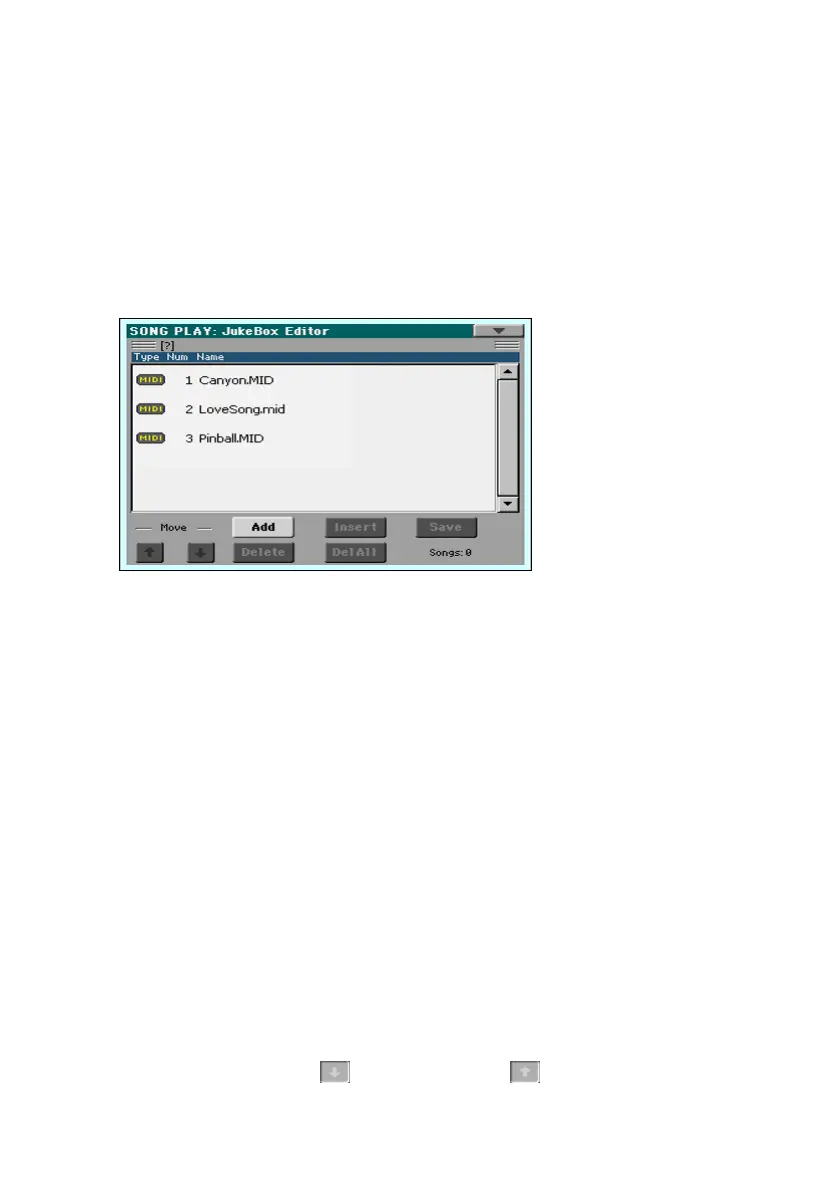Playing a Jukebox list |81
Playing a Jukebox list
Creating and editing a Jukebox list
Create a Jukebox list
1 Go to the Song Play > Jukebox Editor page.
2 If a list of Songs already exists (because you selected an existing Jukebox
file, or used the Song Select > Play All function), touch the Del All button to
delete all from the list.
3 Touch the Add or Insert button to open the Song Select window.
▪ Add will append a Song at the end of the list.
▪ Insert will insert a Song between the selected item and the previous one.
4 While in the Song Select window, browse the MID, KAR and MP3 files in the
folder, and select the Songs to be added.
If you like, you can choose another Jukebox (JBX) file, and add all its Songs
to the Jukebox list you are editing.
5 Confirm by touching the OK button.
6 Continue adding Songs to the list.
Please note that you can only add Songs from the same folder, and that a
Jukebox list can only include up to 127 Songs.
Edit the Jukebox list
▪ Use the Move > Down ( ) and Move > Up ( ) buttons on the display to
move the selected Song to a different position in the list.
