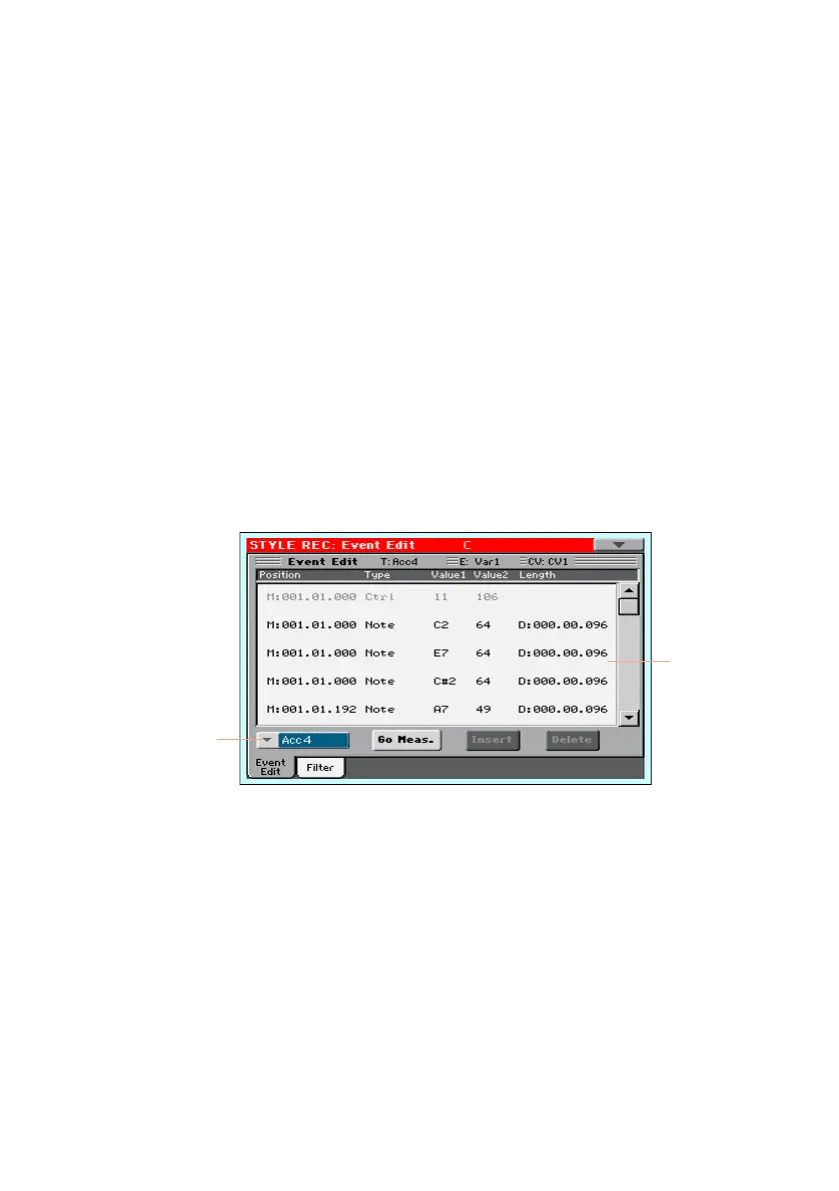224| Editing the Styles
21 Editing the Styles
Editing the individual MIDI events
The Event Edit is the page where you can edit each single MIDI event of the
selected Chord Variation. You can, for example, replace a note with a differ-
ent one, or change its playing strength (i.e., velocity value).
The Event Edit page
▪ Go to the Style Record > Event Edit > Event Edit page.
a. Touch here
to choose the
track to edit
b. Edit the
events
