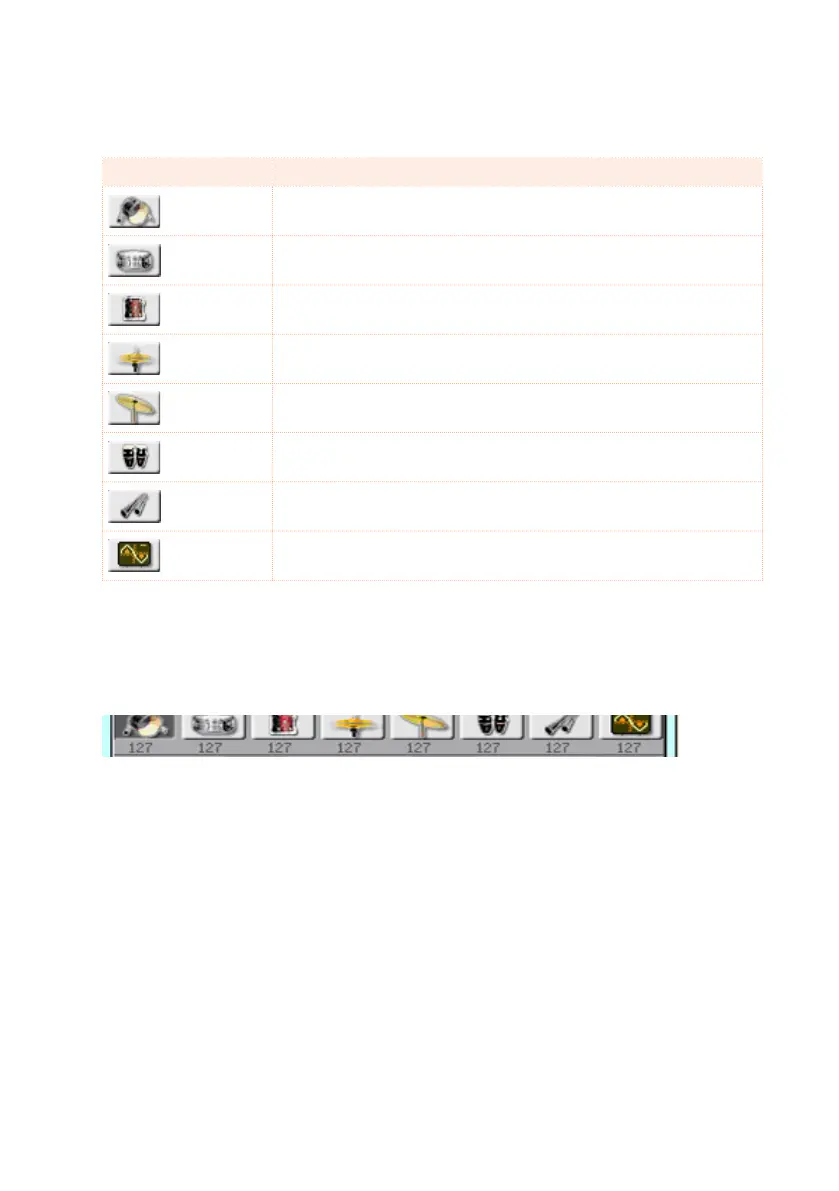164| Advanced editing of the Sound sets
5 Select one of the Drum families, by using the Drum Family icons on top of
the page.
Drum family icon Drum family
Kick drums
Snare drums
Toms
Hi-Hat cymbals
Ride, Crash and other cymbals
Low-pitched percussions
High-pitched percussions
Special effects
6 Check the value of the selected parameter for all the Drum families. An over-
view of the current parameter can be seen under the icons of the Drum fami-
lies. This will let you compare the value of the selected family with all the
others. The values appear dimmed (non editable).
7 Select and edit the parameters. All values are offsets referred to the value
of the original Drum Kit.
