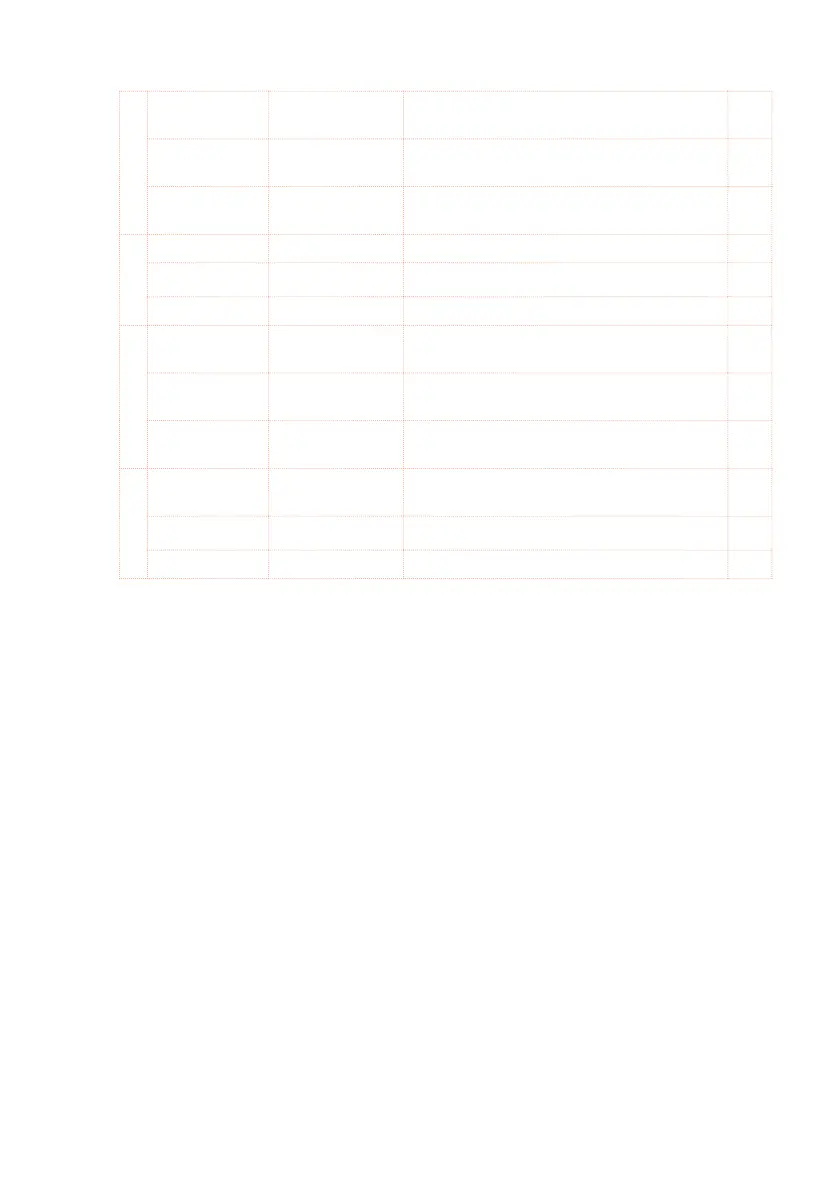Modulation and Pitch Shift (Mod./P.Shift) |475
f Voice1:
Resonance
–100…+100 Sets the intensity of resonance when
Control Mode = Manual
High Damp
[%]
0…10 0 Sets the damping amount of resonant
sound in the high range
Pan L6…L1, C, R1…
R6
Sets the Voice1 stereo image
g Voice2: Pitch C0…B8 Sets the voice 2 Pitch for resonance
Fine [cents] –50…+50 Fine-adjusts the voice 2 pitch for resonance
Level 0…10 0 Sets the Voice2 output level
h Voice2:
Resonance
–100…+100 Sets the intensity of resonance when
Control Mode = Manual
High Damp
[%]
0…10 0 Sets the damping amount of resonant
sound in the high range
Pan L6…L1, C, R1…
R6
Sets the Voice2 stereo image
i Wet/Dry Dry, 1:99…99:1,
Wet
Balance between the wet and dry signal
Src Of f…Tempo See DMS (Dynamic Modulation Source)
Amt –100…+100 Amount of modulation source
a: Control Mode
f: Voice 1: Resonance
h: Voice 2: Resonance
This parameter determines the resonance intensity.
When “Control Mode” = Manual, the “Resonance” parameter sets the inten-
sity of resonance. If the “Resonance” parameter has a negative value, har-
monics will be changed, and resonance will occur at a pitch one octave lower.
When “Control Mode” = LFO, the intensity of resonance varies according to
the LFO. The LFO sways between positive and negative values, causing reso-
nance to occur between specified pitches an octave apart in turn.
When “Control Mode” = D-mod, the resonance is controlled by the dynamic
modulation source. If JS X or Ribbon is assigned as the modulation source,
the pitch an octave higher and lower can be controlled, similar to when LFO
is selected for Control Mode.
a: LFO/D-mod Invert
When “Control Mode” = LFO or D-mod, the controlled phase of either Voice 1
or 2 will be reversed. When the resonance pitch is set for Voice 1 (Resonance
