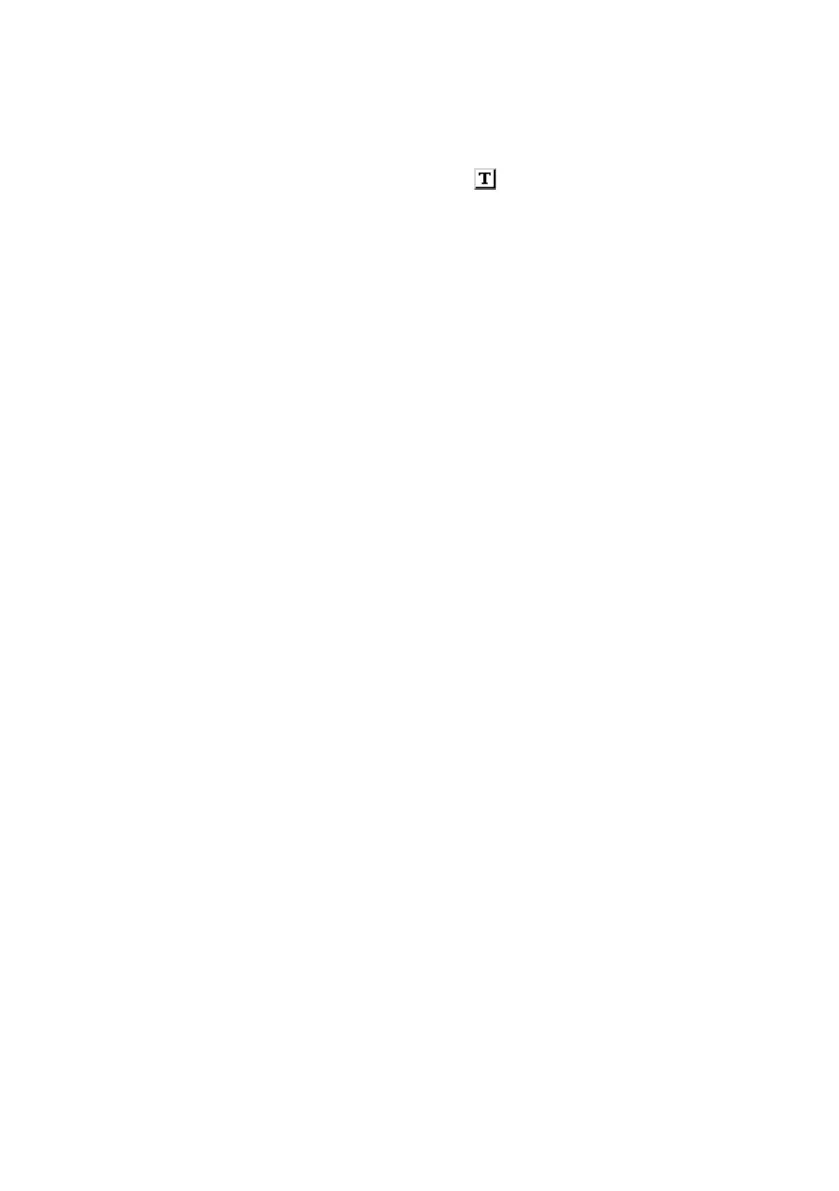Writing a Performance |169
choosing a Performance. Blank locations are shown as a series of dashes
(‘–––’).
2 When back at the Write Performance dialog, you may change the name of
the Performance. Touch the Text Edit ( ) icon to open the virtual key-
board and edit the name.
When done editing the name, confirm by touching the OK button under the
virtual keyboard.
3 When back at the Write Performance dialog, confirm the Write operation by
touching the OK button.
