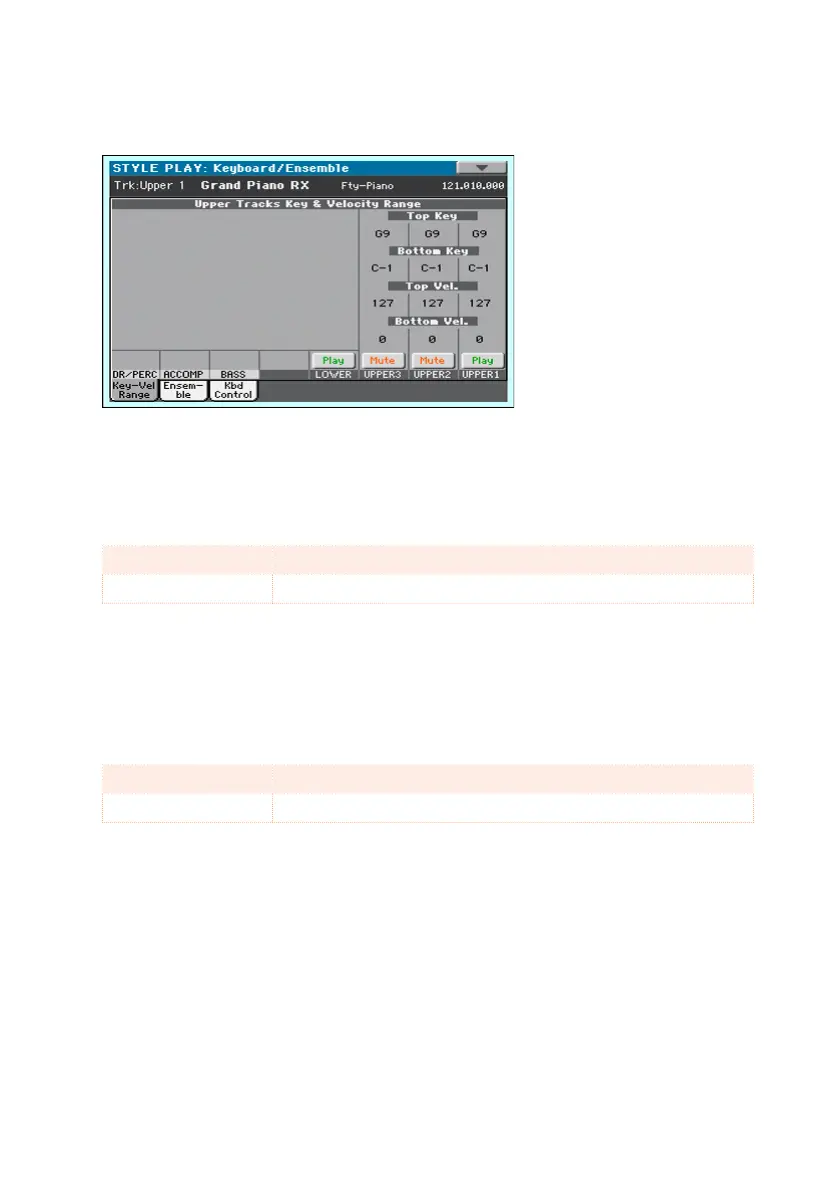162| Advanced editing of the Sound sets
Access the Key/Velocity Range page
▪ Go to the Keyboard/Ensemble > Key/Velocity Range page.
Set the Key Range
▪ Use the Top Key and Bottom Key parameters to set the Top and Bottom
limits of the track’s Key zone.
Key Meaning
C-1 … G9 Selected key.
Set the Velocity Range
▪ Use the Top Vel. and Bottom Vel. parameters to set the Top and Bottom
limits of the track’s Velocity zone.
Velocity Meaning
0 … 127 Velocity value.
