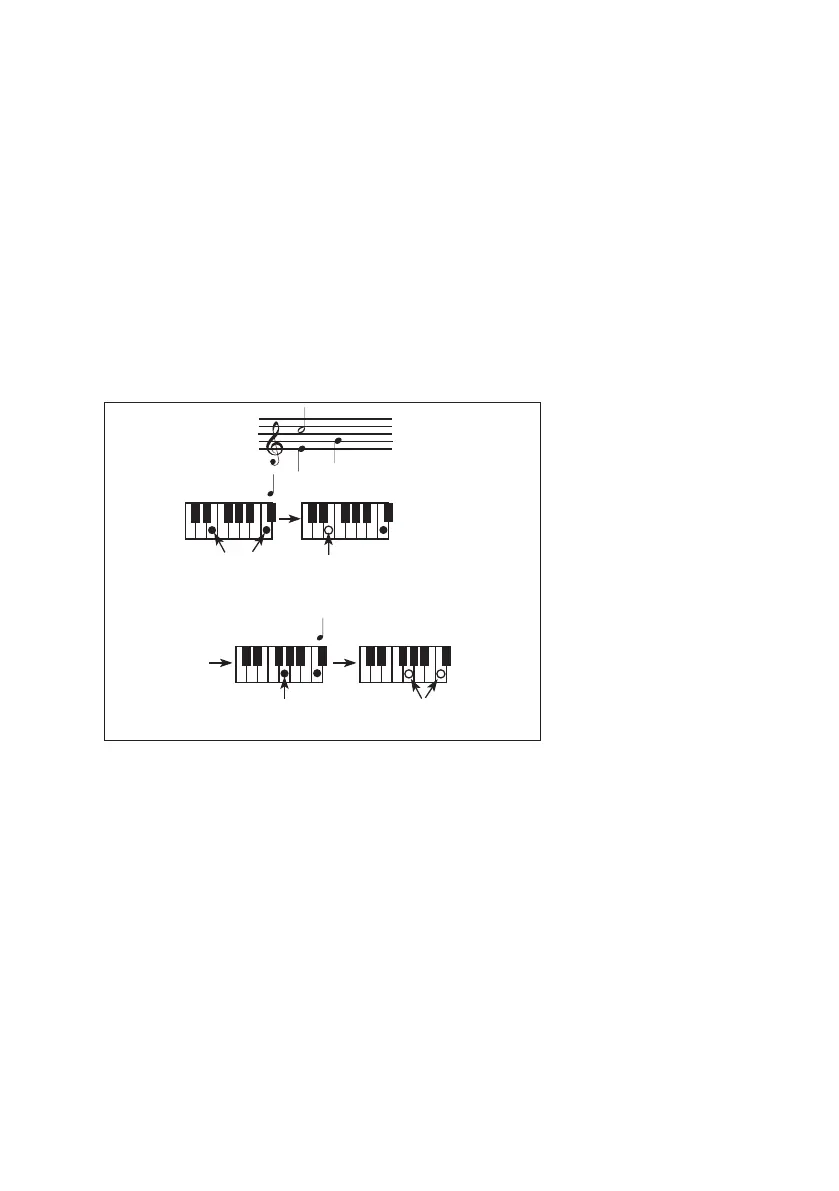212| Recording the Styles
2 Press the first note and keep it pressed.
3 Edit the second note’s Velocity value.
4 Press the second note and keep it pressed.
5 Edit the third note’s Velocity value.
6 Press the third note, then release all notes.
Insert a second voice
You can insert passages where one note is kept pressed, while another voice
moves freely.
A few examples:
Step Time =
Step Time =
On
Press E and C
On
Press G
Off
Off
Release G and C
Release E (continue holding C)
