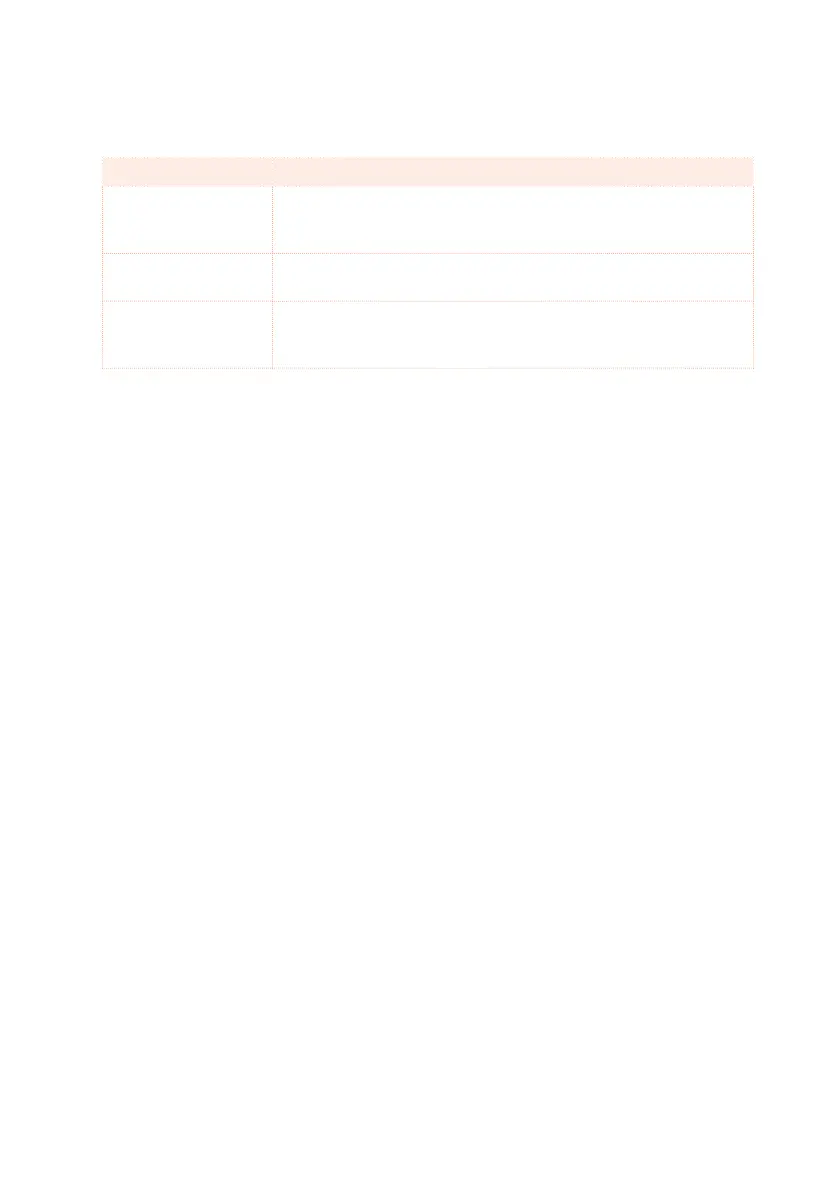248| Editing the Styles
4 Use the Trigger Mode parameter to define how Bass and Acc-type tracks are
retriggered when the chord is changed.
Trigger Mode Meaning
Off Each time you play a new chord, current notes will be stopped.
The track will remain silent until a new note will be encountered
in the pattern.
Rt (Retrigger) The sound will be stopped, and new notes matching the recog-
nized chord will be played back.
Rp (Repitch) New notes matching the recognized chord will be played back,
by repitching notes already playing. There will be no break in the
sound. This is very useful on Guitar and Bass tracks.
5 Use the Tension parameter to allow for intentional dissonances in the ac-
companiment.
Tension adds notes (a 9th, 11th and/or 13th) that have actually been played to
the accompaniment, but haven’t been written in the Style pattern.
6 Press the START/STOP button and play some chords to check how it works.
Select any Style Element using the control panel button. Press START/STOP
again to stop playback.
