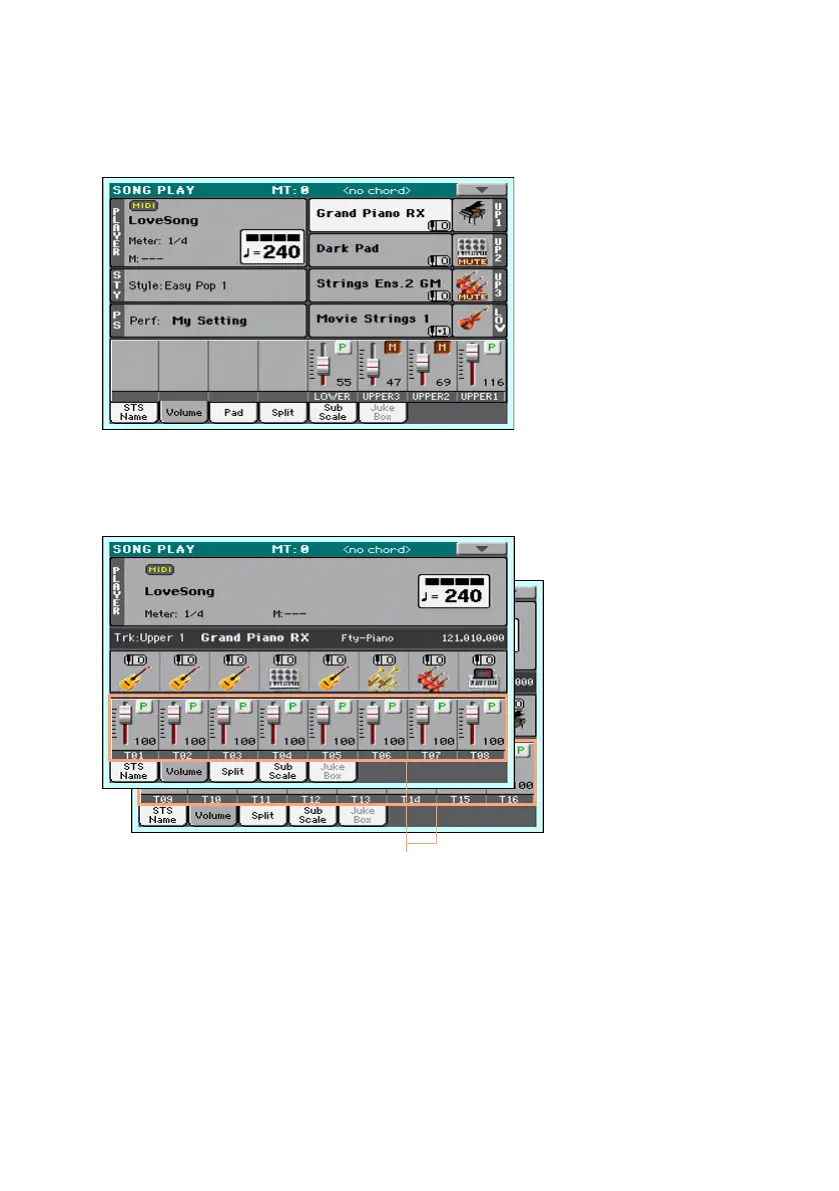266| Customizing the Songs
Adjust a Sound’s volume level
1 While in the main page of the Song Play mode, touch the Volume tab to se-
lect the Volume pane.
Here, you can adjust the volume of the Keyboard Sounds.
2 Press the TRACK SELECT button to switch to Song tracks 01-08. Press it
again to see Song track 09-16.
Song tracks
3 Touch the mixer channel whose volume level you want to change.
4 Keep the virtual volume slider held on the screen, and drag it to the desired
level.
As an alternative, use the VALUE dial to change the volume level of the se-
lected channel.
5 When done, press the TRACK SELECT button again to switch back to the
main page.
