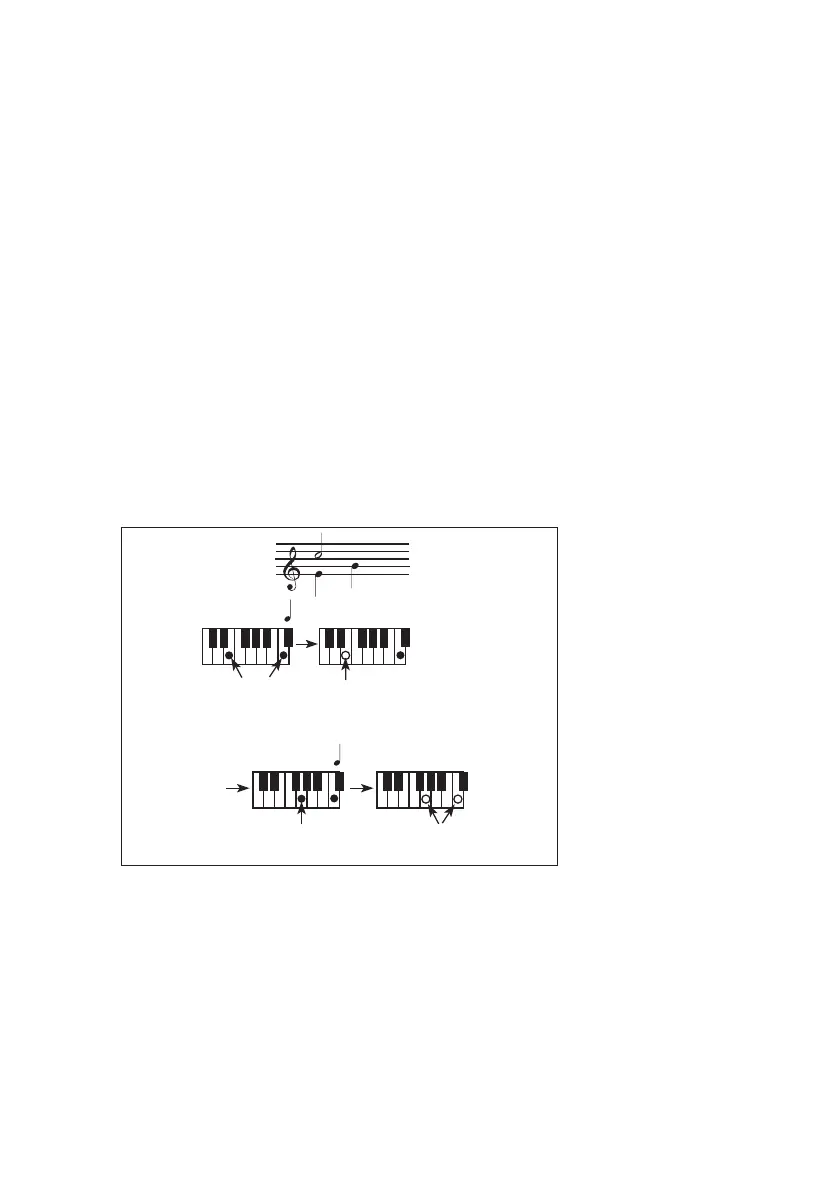Step Recording a Song |283
Insert a chord made of notes with different velocity values
You can make the upper or lower note of a chord, for example, louder than
the remaining ones, to let the most important note stand out from the chord.
1 Edit the first note’s Velocity value.
2 Press the first note and keep it pressed.
3 Edit the second note’s Velocity value.
4 Press the second note and keep it pressed.
5 Edit the third note’s Velocity value.
6 Press the third note, then release all notes.
Insert a second voice
You can insert phrases where one note is kept pressed, while another voice
moves freely.
A few examples:
Step Time =
Step Time =
On
Press E and C
On
Off
Off
Release E (continue holding C)
