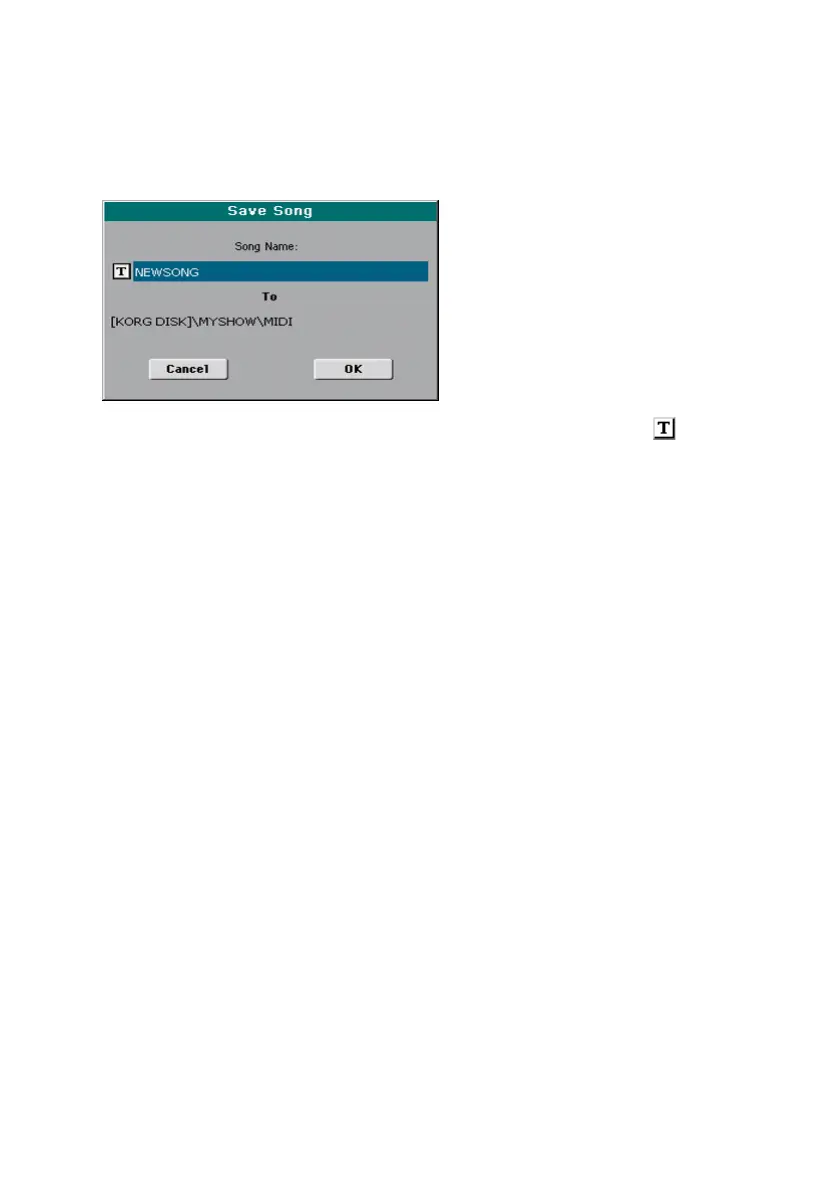312| Saving MIDI Songs
At this point, press the EXIT button if you prefer to exit without saving the
Song.
4 Touch the Save button to save the Song into the current folder. The Save
Song dialog box will appear.
5 You may change the name of the Song. Touch the Text Edit ( ) icon to
open the virtual keyboard and edit the name. When done editing the name,
confirm by touching the OK button under the virtual keyboard.
6 When back to the Save Song dialog, touch the OK button to save the Song.
A Standard MIDI File format 0 (Zero) will be created in the target storage
device. The file will have a .mid extension.
A setup measure, containing various Song initialization parameters, will be
inserted at the beginning of the Song.
