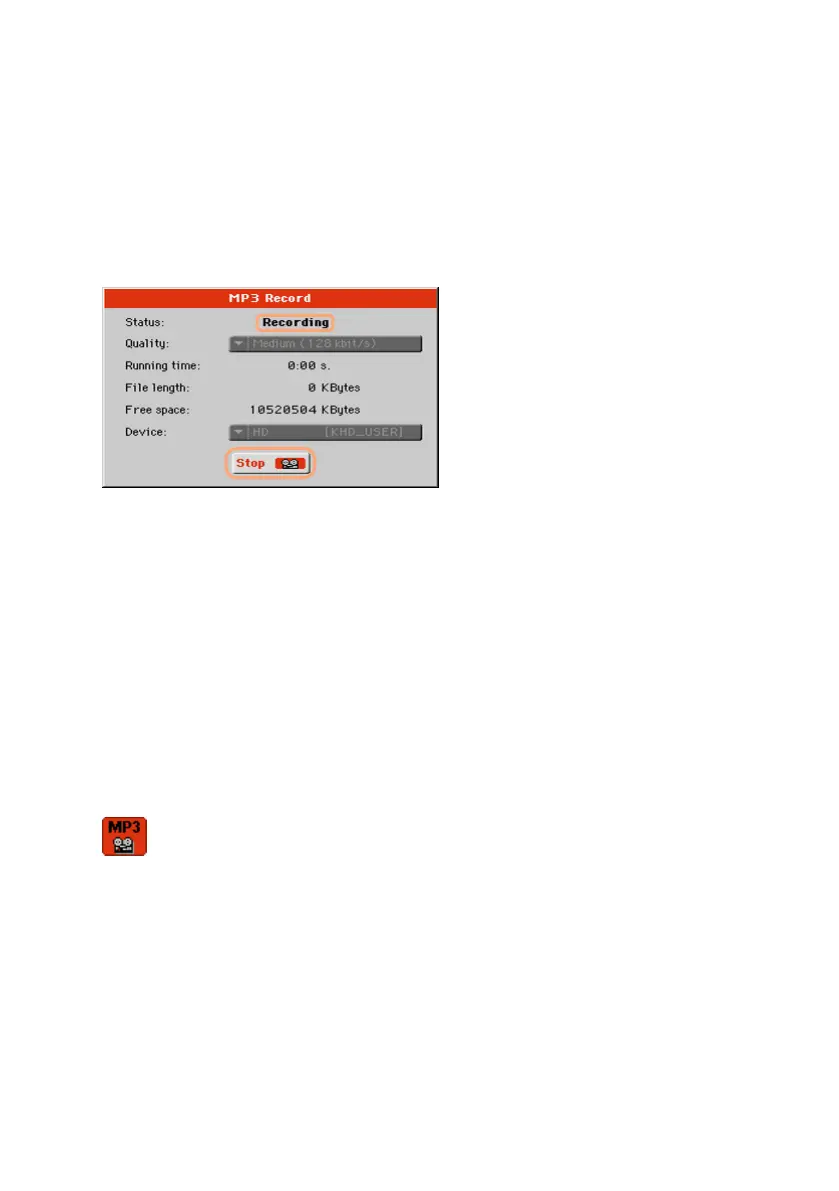314| Recording MP3 Songs
for the temporary file, by checking the Free space parameter. The current
file size is always shown by the File length parameter.
Record the MP3 Song
1 Touch the Rec button in the display to start recording.
The Rec button will change to Stop, and the Idle label will change to
Recording.
2 Start playing your song.
During recording, use the MP3 Record dialog to check the Recording time,
File length and the Free space on the storage device.
Exit the MP3 Record dialog without stopping recording
▪ If you like, press the EXIT button to exit the MP3 Record dialog and navigate
through the Style Play and Song Play pages, without stopping to record.
▪ To access the MP3 Record dialog again, and see the file length or stop re-
cording, press SHIF T+REC again.
If you exit from the MP3 Record dialog while recording, a red recorder icon
will continue flashing in the display.
Stop recording
▪ Touch the Stop button in the display to stop recording.
As an alternative, press the RECORD button.
