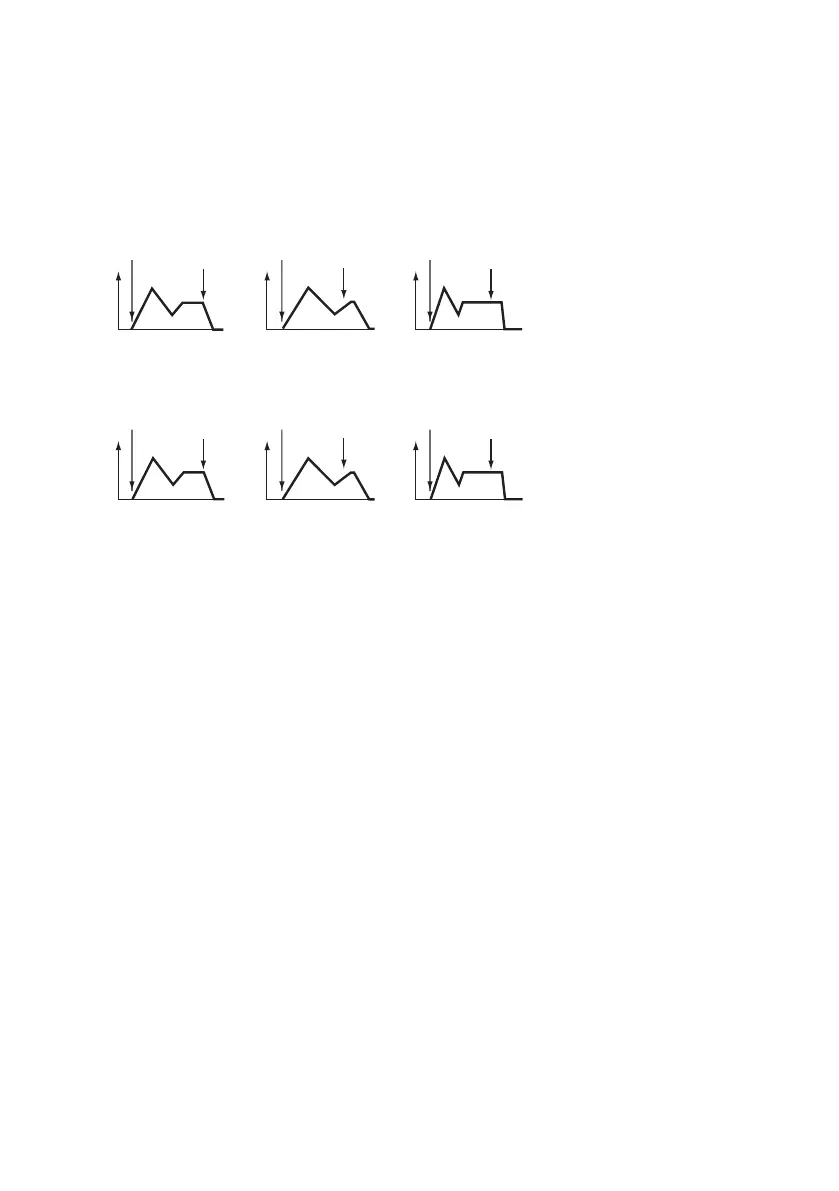380| Editing the Sounds
With positive (+) values of Intensity, a setting of + will cause the time to be
lengthened, and a setting of – will cause the time to be shortened. With a set-
ting of 0 there will be no change.
Amp 1 EG changes ( Time) (AMS= Velocity, Intensity= a positive (+) value)
(AMS=Amp KTrk +/+, Intensity = a positive (+) value)
(When Amp Keyboard Track “Low Ramp”= a positive (+) value, and
“High Ramp” = a positive (+) value)
Note-on
Note-off
Note-on
Note-off
Note-on
Note-off
Note-on
Note-off
Note-on
Note-off
Note-on
Note-off
Low-pitched note played with
Attack, Decay, Slope, and
Release Time Swing at +
Softly played note with
Attack, Deca
y, Slope and
Release Time Swing at +
High -pitched note played with
Attack, Decay, Slope, and
Release Time Swing at –
Strongly played note with
Attack, Decay, Slope and
Strongly played note with
Attack, Decay, Slope and
