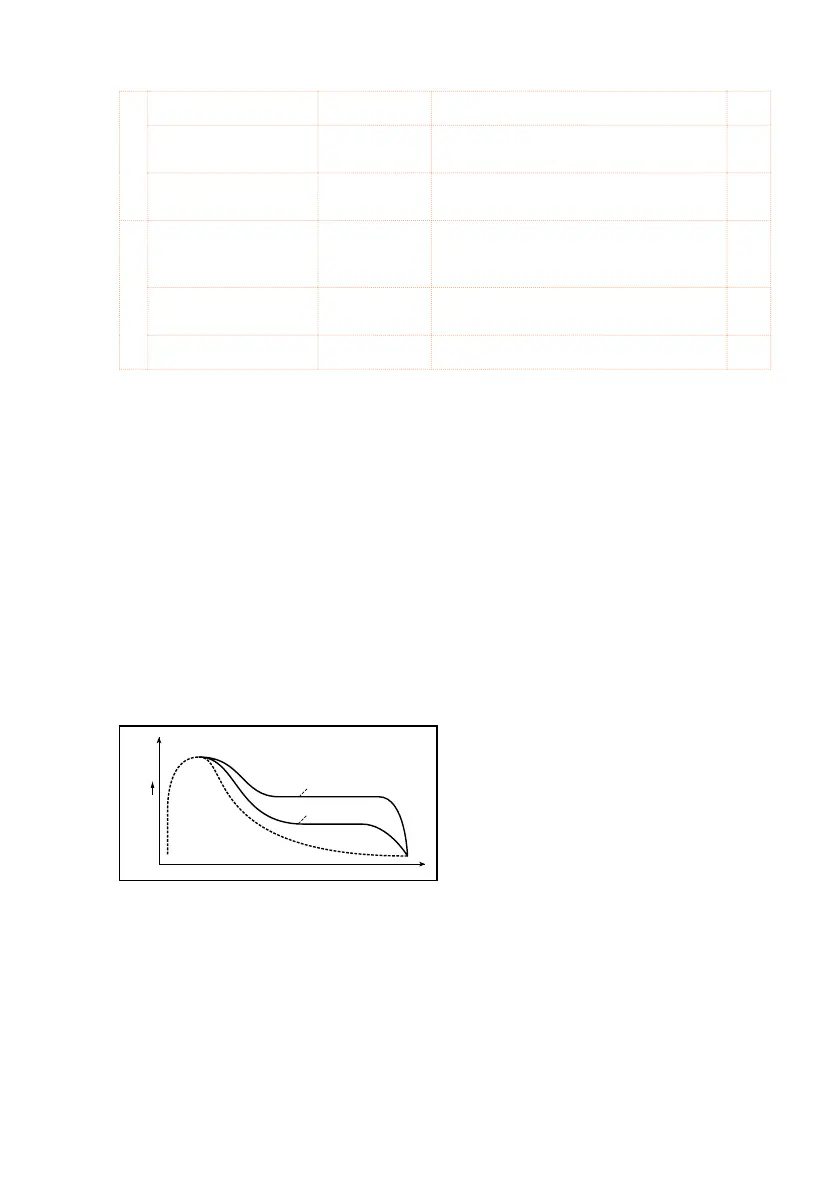Dynamics (Dynamic) |403
g Output Level 0…10 0 Sets the output level of the compressor
Src Of f…Tempo Selects the modulation source for the
compressor output level
Amt –100…+100 Sets the modulation amount for the
compressor output level
h Wet/Dry Dry,
1:99…99:1,
Wet
Sets the Balance between the wet and
dry signal
Src Of f…Tempo Selects a modulation source for Wet/
Dry
Amt –100…+100 Sets the modulation amount for Wet/Dry
a: Envelope Select
This parameter selects whether the left and right channels are linked to
control both signals simultaneously, or whether each channel is controlled
independently.
b: Sensitivity
g: Output Level
The “Sensitivity” parameter sets the sensitivity of the compressor. If this
parameter is set to a higher value, lower level sounds will be boosted. With
a higher Sensitivity, the overall volume level is higher. To adjust the final
volume level, use the “Output Level” parameter.
Sensitivity=100
Sensitivity=40
Dry
Wet
Level
Louder
