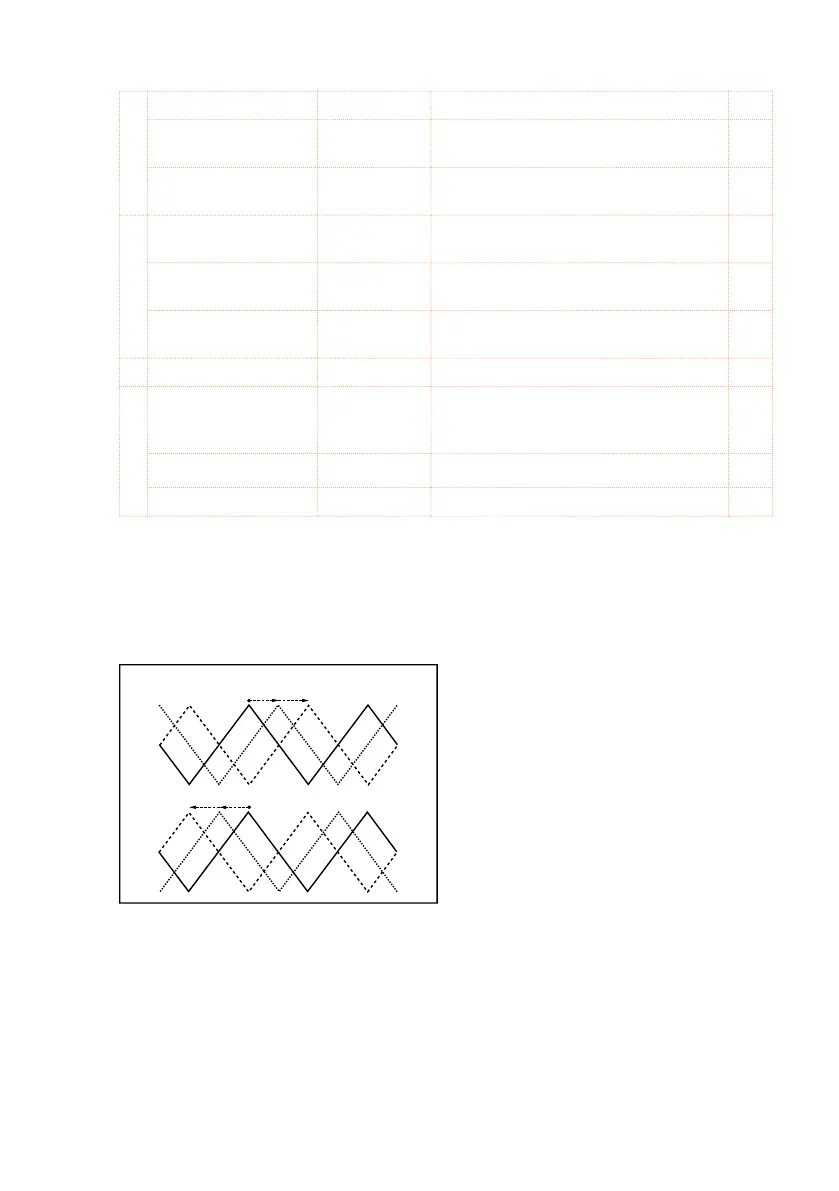EQ and Filters (EQ/Filter) |425
f Manual 0 …10 0 Sets the lter center frequency
Src Of f…Tempo Selects the modulation source for the
lter center frequency
Amt –100…+100 Sets the modulation amount for the lter
center frequency
g Depth 0…10 0 Sets the modulation depth of lter cen-
ter frequency
Src Of f…Tempo Selects the modulation source of lter
modulation
Amt –100…+100 Sets the modulation amount of lter
modulation
h Resonance 0…10 0 Sets the resonance amount
i Wet/Dry -Wet, -1:99…
Dry…99:1,
Wet
Balance between the wet and dry signal
Src Of f…Tempo See DMS (Dynamic Modulation Source)
Amt –100…+100 Amount of modulation source
a: LFO Phase [degree]
Offsetting the left and right phases alters how modulation is applied to the
left and right channels, creating a swelling affect.
0 +90
+180 [degree]
0 [degree]
–90
–180
a: LFO Waveform
b: LFO Frequency [Hz]
c: LFO Step Freq [Hz]
When “LFO Waveform” is set to Step-Tri, LFO is a step-shape, triangle wave-
form. The “LFO Frequency” parameter sets the original triangle waveform
speed. Changing the “LFO Step Freq” parameter enables you to adjust the
width of the steps.
